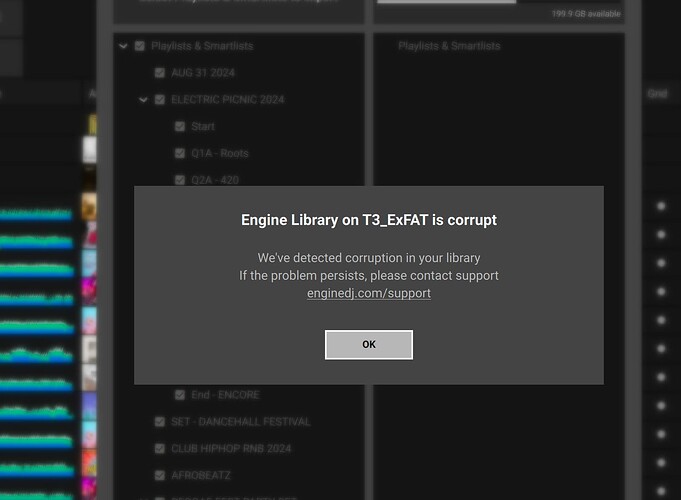In Engine Desktop, when attempting to sync a collection from the computer to an external drive, if tracks contain metadata that is longer than 255 characters, the operation will fail and the external drive will be reported as corrupt.
The files below are identical except that one has artist metadata that is 255 characters long and the other has artist metadata that is 256 characters long.
The 255 file will sync to external drive correctly while the 256 file will cause the corruption.
Testing was performed on an clean ExFAT formatted external drive on a system using macOS Sonoma 14.2.1. Multiple version of the Engine Desktop software exhibited the bug including 3.3, 3.4, and 4.0.