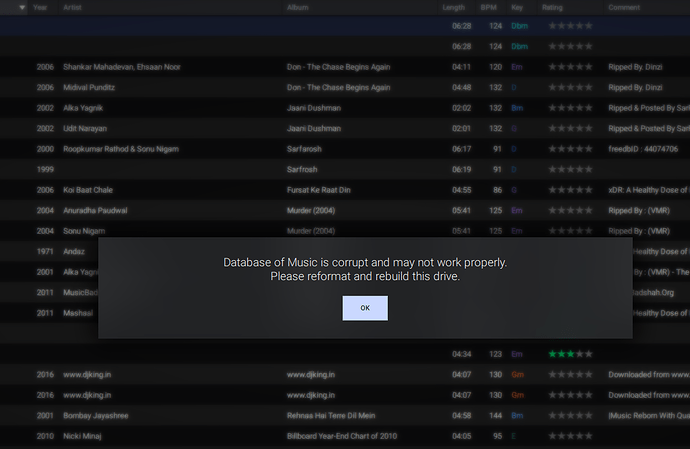Not sure what you guys take your salaries for. 5th time happening. HOPELESS is the word for your software guys.
What device?
Internal or usb drive?
Mac or Windows?
SSD or HD or USB stick?
My fckin Desktop/Computer Windows 10
That’s strange, I haven’t seen many topics with corrupt computer libraries. Its usually the export drive.
See if this helps
WHY IN THE FLYING FCK SHOULD I DO ALL THIS AS A CUSTOMER ?
Im putting my Prime Go for sale tomorrow itself. And i already feel so sorry fro the guy who is going to buy it.
Garbage software handled by garbage developers/team.
No point yelling at us about this, we’re trying to help you. If you don’t want to do those steps then no one is forcing you, this is simply a way to get your database back up and running whilst Denon’s developers (hopefully) implement an automated/nicer way of doing this in the software. Tone it down a bit.
Talk about spitting the dummy out… 
Considering some of us have never had a single issue with database corruption, there surely has to be something wrong with either the working method or the setup that’s causing a few people to have problems over and over.
You will need to provide at least some information about your setup, and your working method. Without that, we can’t help you.
Engine Prime is by no means the world’s best written software, but it’s not the worst either.
My 2 cents, the Windows10 seems to not be fine either. Your first topic here in December 2020 dealt about the same issue. If this is the 5th time, I’d start looking outside of Engine Prime as well.
Like @Mufasa stated, a corrupt database on your local system drive is quite uncommon. Not saying it cannot happen, but still.
No you shouldn’t have to
You have to do what’s right by you.
My experience has not been similar to yours in relation to the team
Why don’t i come to your office (wherever it is), find what the problem is and fix it myself. Since this is what i signed up for after buying Denon gear. Dont tell me to tone it down. You keep your attitude to yourself.
You are no Johnny Sins.
Likewise dude.
I don’t know what the screenshot is showing. Is that just a command line prompt showing that sql has repaired the corrupt library or database issue?
If sql lite has its own special command for fixing a very specific database error, then it seems to me that this particular error in psql must be very common to lots of users, not just DJs, not just prime. It’s common enough for sql to have a fix command for it.
In which case Edwin seems to be shooting the messenger
Or is the screenshot showing that the tool fixed the error, in which case, what’s the remaining issue? Mindless rants might feel good but they rarely convey any useful information and I think that’s what’s happened here. It’s stubbed toe language.
More information needed. What was the original location of the db files you tried to repair?
Are they the ones from your PC Engine Library folder or the USB drive Engine Library folder?
What drive is your “Music” drive? Provide drive letter, whether it’s internal or removable/USB.