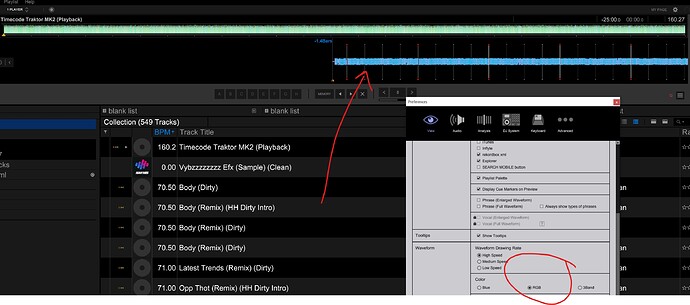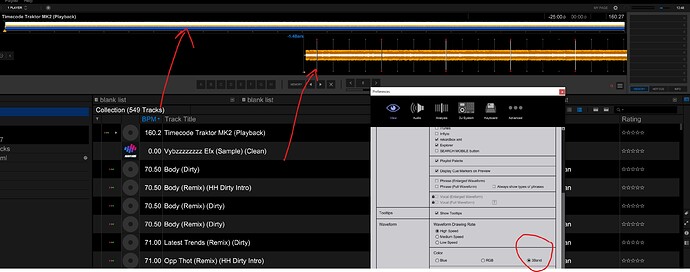Hi @NoiseRiser I don’t profess to know anything about Prime hardware/software, but i did notice that the timecode track when first imported to Prime is very small looking or “quiet”: timecode import
However following analysis in Prime, the timecode track is much bigger “louder”:
Post analysis
I cannot seem any zoom or scale in Prime, so I assume it has been auto-gained by Prime because the volume of timecode is very low compared to a standard music track.
I still theorise that the track is autogained, because post analysis the waveform looks completely different to the same file viewed in traktor. For want of a better description, the waveform has been visually stretched or autogained significantly.
(note that the process above is of the mp3 version of the timecode as I had forgotten to screen shot the process with my WAV file - which I did first. But what I observed was identical across both versions.)
On the basis of this observation, I decided to try something, I took my ripped timecode WAV and imported into Audacity and manually amplified the track and then used this directly in the sc6000m.
With this amplified WAV, there is zero “low quality timecode” error message appearing in traktor. Scratching works perfectly and no other issues arise. In short this has been the solution for me.
I used EAC to rip the timecode CD to WAV, and its been a long time since I’ve ripped CDs to WAV/FLAC files, but it is unlikely yet possible it could’ve been a ripping error resulting in the timecode WAV being far too quiet thus causing my original issues.
Thanks for your input, fingers crossed the sc5000/6000s get officially supported in traktor as HID devices one day - saw your work on a tsi for the sc5000m.
@PKtheDJ thanks for clarifying that, I was wondering just exactly how much audio detail was likely in a timecode file.
To answer your question, I first ripped my own timecode from the original CDs which came with my Z2 mixer, but when i was trying to isolate the problem I also tested “freely” available downloads of the MK2 timecode in mp3 form.
@Wyley1 if I’m not mistaken NI used to allow downloads of earlier timecode versions, but do not offer a download for the MK2 timecode.
I have not been able to find any in my NI account/product download libraries, and would appreciate if you could direct me to any official timecode download.