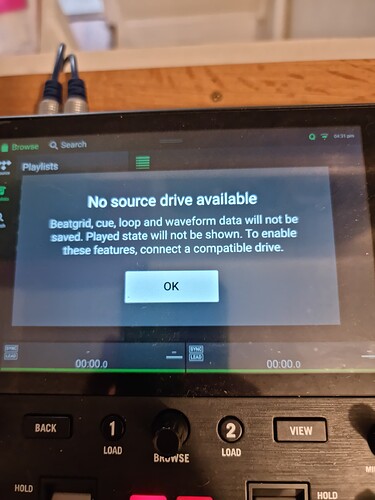i think i found a bug in version 2.3.0! the problem is tidal, the playlists do not match between engine os and pc mac and iphone! on engine os the playlists are not complete! I also tried to create new playlists but tracks are missing! the purple disco machine playlist contains 176 tracks but at prime 4 I only see 76! another playlist with 86 tracks on the prime 4 one only has 20! even creating new playlists I have the same problem! someone has the same problem!
Did you try logging out and logging back in?
Have you compared them using something other than Engine OS? Just to confirm it’s Engine OS causing it.
yeah im haveimg the same issue tried making.the playlist again and everything
Only thing I once had with missing tracks had to do with tracks in a playlist that weren’t allowed in the region. But they showed up greyed out on the Prime unit. Could you share a playlist with this problem over here or in PM l? I’m curious what happens on my end
same Problem here!
Meanwhile I encountered a playlist that fails to load the next tracks when song 50 is reached (total should be 96). Only this seems to be a specific problem with loading the rest of the list after reaching the 50 load cap. Also other lists do not load until the end of the list but stop at 200 or 250 (didn’t count yet)
my playlists has 94 tracks but only shows like 40 it dont even grey out the rest. was fine until the update hopefully someone knows how to sort it or engine dj sort it
I just checked and that shared list shows 50 tracks over here. This means that only the first load occurs and the list fails to load the second time for the rest of the results.
@Scott_Sexton could you count and confirm it’s 50 instead of 40?
Looping in @MikeC to log a bug for loading the rest of Tidal playlists longer then 50 tracks. Does not occur on every list
@addie yeah sorry it is 50 40 was just a rough guess but other play lists show over 50 and even tried making the playlist again its annoying. also dunno if its just me but when clicking tidal it comes up a message about waveform and something which it didnt do before the update either
there is no blacked-out track, ie not available in my country Italy! the problem is that the playlists are not complete on engine os! on mac and iphone they are complete! with the downgrade everything goes back to normal! now I also tested with mixstream pro, same problem !!!
this is also the message im getting when opening tidal which i didnt get before update and iv even tried resetting and updating my mixstream pro again
The message explains why it’s appearing. It’s normal. You need to select a source drive before using streams.
tried all that aswell and playlists still messing around. it done none of this before the update
I’m having the same issue here. Some of my Tidal playlist are missing tracks. My Tidal app shows the tracks are there but the Engine OS on the Prime Go does not show them. Anything I can provide that will help, please let me know.
I think as long as your playlist with problems just showing 50 tracks and missing the rest of the list or showing another number and missing 50 (or a multiple of 50) the problem is known now and should be fixed in a future update (correct @MikeC ?)
If you encounter different numbers I’m curious about that list
hopefully they fix it asap as its annoying already.
is anyone elses showing the no source drive message aswell when they open tidal as mine never did that till the latest update either
@Robert_Johnson @Markuslison does yours say that aswell ?
This message should only show when you don’t select a local writable storage source (USB/SD/Internal HD) first before entering Tidal. Then Tidal cannot store the calculated analysation to any drive. It has no consequences for Tidal’s operation, except that the information is not stored anywhere for next time, resulting in analysing again and no saved cues/loops. When you select a local writable storage drive first this will be used as main drive to store this info and the message should not show anymore
@addie but i dont actually use my usb on my mixstream pro iv never had to have any storage device plugged in and its never come up with that message till this rubbish update