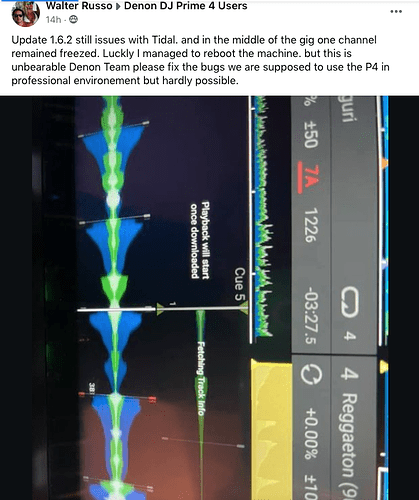So I decided to update my P4 to v1.6.2 today. Update went smoothly - no problems at all. I decided to play some music from Tidal to see what this update was all about. After about an hour or so I try load a track and Tidal says on the screen “Track can’t be downloaded - account in use on another computer” - or something like that (can’t remember the exact wording). However the deck that I tried to load the track onto says “fetching track info” on it. Ok, I decide to try load another track from Tidal, nothing happens. It just remains on “fetching track info”. I change decks & try load another track from Tidal. I get the same message as before, “account in use…” and the same thing happens, that deck shows “fetching track info”. So I decide, screw this! I go back to my internal drive & try load up a track. The deck “kinda” loads by putting the track name & waveform overview on the deck, but the main waveform is grey & doesn’t look like the tracks overview. Deck also says something like “track will load once finished downloading”. It did this for both the decks that I had tried to load tracks from Tidal on. I waited about 10mins or so then gave up & switched the stupid thing off!! Basically the decks were frozen & rendered useless until reboot! Seems like the updates are actually downgrades. The last 2 updates have ended up giving me issues. I will like to go back to v1.6.1, but from what I read, Tidal will stop working with that sooner or later. So I guess I’m pretty much screwed. Luckily this happened at home, but still… Not cool at all!!
this can happen, when you load your files too fast. sometimes it thinks you have connected more than one account to tidal. and then you get this error. then you have to wait, so tidal can close the connection surely. it´s a bug in my oppinion, that denon have to close. sometimes it helpes, that you change to sd/hdd back again, or to another streaming service, and then go back to tidal. It´sa not ideal, but I think they are working on that.
Thanks for the reply DJDark. I’m not too sure how long it was before I tried loading another track, but your explanation does make a lot of sense. I never experienced this before though, so assumed it was because of the update. This is definitely a bug though, as we can’t be waiting so long, hoping that Tidal closes the connection. A quick fix to this would just be to allow us to load a song onto those decks from another drive, then we could at least continue playing & go back to try load that track from Tidal a bit later. I guess this is where having 4 decks really is an advantage, as I could at the very least, load up a song on the 2nd opposite deck & continue playing. Guys with a Prime2 would have a serious problem.
Are you sure your tidal account isn’t being used elsewhere on another device? You can’t use tidal at the same time across devices.
Pretty sure, I was at home and no-one else uses that account. I don’t even use Tidal on my phone. But to be quite honest, thats not really my concern here. My concern is that I couldn’t load any other tracks onto the decks - even from my ssd / usb sticks. It seems Im not the only one experiencing this though. Saw this on FB.
Really weird - someone from Denon needs to respond with some guidance. Can’t have that happening at a live gig,
I’ve experienced this before with Beatport and yes, it’s a bug (or unexpected behaviour).
If you fail to download a track or if it is cancelled you get stuck and there is no way to load a new track. A restart of the player is the only way to resume play.
There should be a polling time where it resets the connection or unloads the track if it gets stuck but it just locks up.
So there we are again on a function, that we could need. Ejecting of unused audio from a deck, wich resets the deck, and let us load another track. Just a little icon with eject symbol, which resets a deck. Also this can´t be so hard to programm …
I see what you did there ![]()

If it is possible to do this with Engine Prime, it should also be possible with Engine OS. Some time ago some feature request was entered: request 1, request 2, request 3, not to mention those in the multimedia player section.
As usual, they are still there only written but never realized. ![]()
It’s funny just how many people say that
So just to clarify, have you experienced this with older versions as well or just with the update? I don’t recall experiencing this before (maybe I was just lucky), but I’m really keen to know. If it’s just since the update, I’d be inclined to roll back until this is resolved. Thanks for your input.
I have, yeah.
It happened on Beatport for me. It has happened twice in total since it launched and all because the track was failing to download but there was no “timeout” that reset the connection.
Thanks MrWilks. I guess I’ll just have to be patient & wait for a fix. At least I’m aware of the problem now. Good thing Im using a P4. Thanks again.
I’m still having the same issue, if i’m not connected to a wifi and press a tidal track by mistake, it says failed to load track but the deck freezes on “fetching track info”. I am able to hear the new track if loaded but it’s greyed out and the play button does not work. Only a reboot is needed, ive had this happen multiple times in wedding gigs and it’s a nightmare.