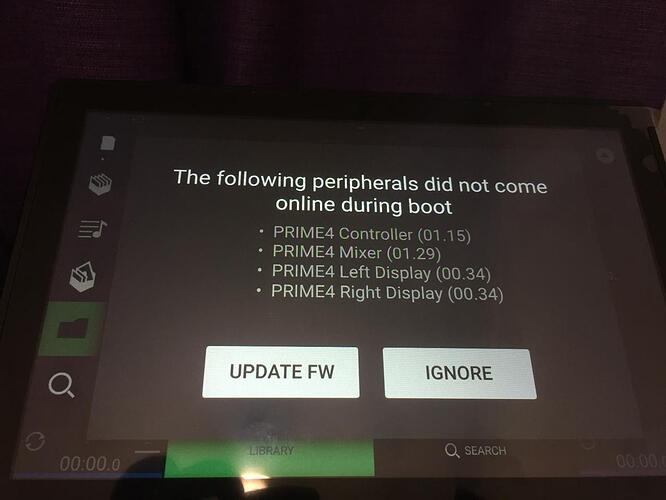Same here, in my prime 4 unit it says Mixer (01.29) Can search n load the songs but, Cue and Play button did not work both sides.
Sorry to hear of the trouble!
This is not expected behavior. Please visit the link below to contact our support team for further assistance.
We apologize for the inconvenience but promise to resolve this for you as quickly as possible.
Thank you for your patience.
@JWiLL Hoy Dom, 29 Marzo 2020, se me acaba de congelar la prime 4, Actualice a 1.4.1 y luego de un rato no funciono mas. No sirve nada. Solo la pantalla, no puedo entrar al menu, no se que hacer. Entre a modo actualización con el botón de eject pero no lo reconoce el software de actualización, probe actualizar con pendrive y sd y tampoco reconoce.
Por favor necesito, ayuda urgente. Desde Santiago de Chile.
Hi @vdiazg - Sorry to hear of the trouble. It seems the internal firmware components did not load correctly. Are you able to send the firmware update again from your computer?
Power on the PRIME 4 while holding down the eject button and run the desktop updater.
You could also try installing an earlier version (pre 1.4) to see if that helps. You can download earlier versions here: https://www.denondj.com/downloads-archives#prime4/
If you still see the message, you will need to contact our support team for further assistance.
I’m having exact same issue. Mixer won’t load.
Help. Same issue
Hi @ryan0ryan Sorry to hear that. Please contact our support team to further assist you with this. They will be able to help. The link is posted above.
This topic was automatically closed 24 hours after the last reply. New replies are no longer allowed.