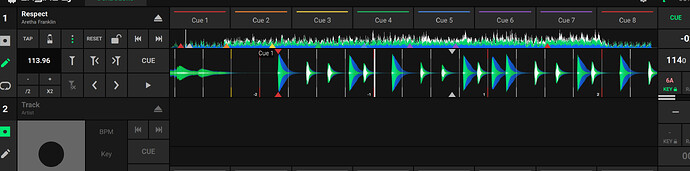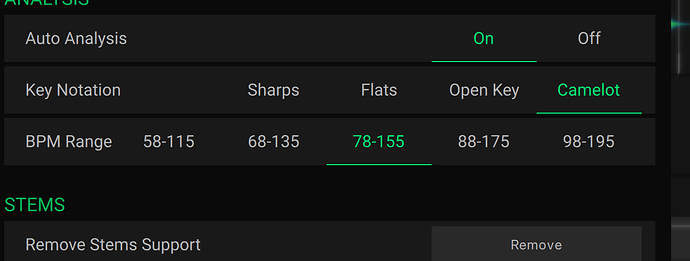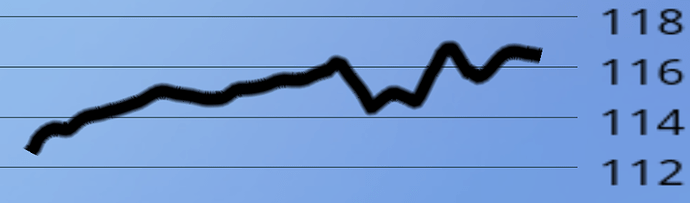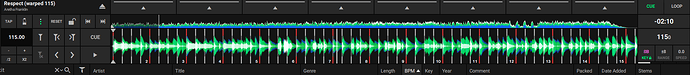Can’t say I trust recordbox dynamic analysis, from all the jungle/D&B I’ve tested with it, if you have any tune with a no beat intro it just starts off analysing the song so slow then gradually builds up grid speed until it gets to the first beat. I’d much rather use static analysis & slightly adjust it.
I think engine is better at the general analysis & easier/quicker to adjust especially on the standalones which I find better than the desktop.
Once you get in a rhythm it’s easy.
What I do is…
Align the whole grid using the platter onto the first beat, adjust the beat marker so the first beat is number 1, while close to the beat marker with the needle marker hit cue so it jumps into location (make sure quantize is on for this), then place an anchor on your first beat, following on from this get to the next beat where it starts to go out & adjust the grid using the expand/compress grid buttons until it matches, hit the temp cue button again so the needle jumps into the exact place of your beat line (I find doing this easier than manually lining it up + it keeps track of my beat counts), then add another anchor.
What I’ve learned is once you’ve adjusted your whole grid using the platter at the beginning just to get a baseline & before adding any anchor points is never touch that platter again, because if you do it’ll knock out everything you’ve done, scan through the track using the touch display or come out of beat grid mode, where a t-shirt or roll your sleeves up because any slight static touch will adjust the grid without you realising.
Depends on how good/bad the track is you may only need to do this at a drop point (2 or 3 times), some tracks may require an anchor after every 8th beat (ie 1,9,17,25,33 etc), your just going to have to scan through and check.
Once you finished adjusting the track return to the first beat/beginning of track (shift + cue) put the cue point back to the first beat, add a hot cue if you want & lock the track so it can’t be adjusted even if you accidentally try to re-analyze it in the desktop software.
So a quick rundown of what I would do if I had a reasonably dodgy track.
- Adjust main grid to the 1st beat using platter.
- Set 1st beat using temp cue & add an anchor
- Jump to beat 33, increase/decrease beat grid using buttons until grid is aligned.
- Set temp cue again to snap to beat & add another anchor (beat 33 now becomes beat 1)
- Jump to new beat 33, adjust beat grid again, set temp cue, add anchor, rinse and repeat until track is complete & make sure you return the temp cue back to where you want & lock the track
Always zoom in on the grid as much as possible because it’s more accurate while doing this.
As I already said above apart from the initial set main grid base line at the beginning do not touch that platter again while in beat grid mode.
The demo is an example, you may need to do this randomly depending on type of track, example beat 1 then 17 then 33 but then 40 then 81 etc, you may have a track that don’t work in beats of 8 or random out of place drops on a 4 or 12 so you’ll have to adjust accordingly.
If you’re still struggling I can upload a video but you’ll have to wait as I’m working evenings atm.
On another note completely off topic, while searching ebay for stuff I came across this…
Old prototype of a sc live 2 I presume