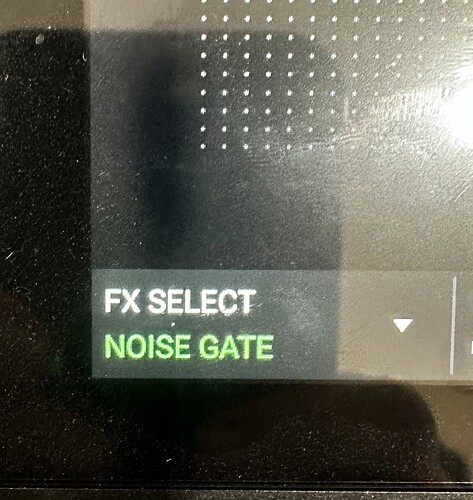If anyone is having an issue with the Noise Gate level of the new Touch FX being too loud just head into Settings, Mixer, “FX Noise Volume” and set the slider to the left to your liking to tame down the volume level. 0 to 1 worked best for me.
*Take note, this will also turn down the volume of the Sweep FX filter knob.
Hopefully in a future update they can separate the two or at least turn down the db of the Touch FX Noise Gate as there seems to be no sweet spot on the slider between the two.