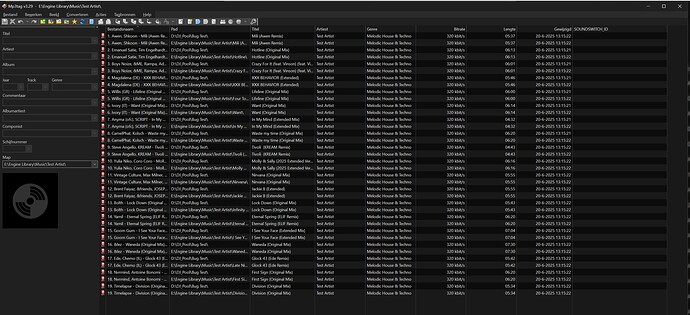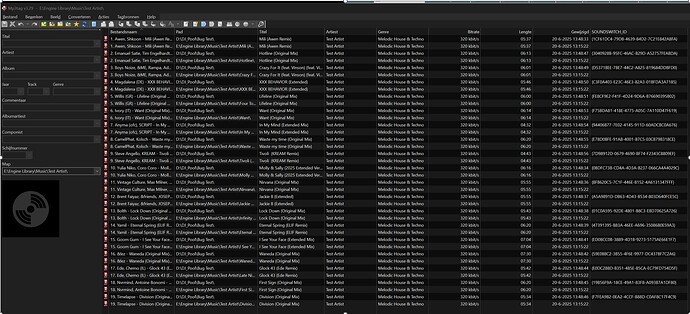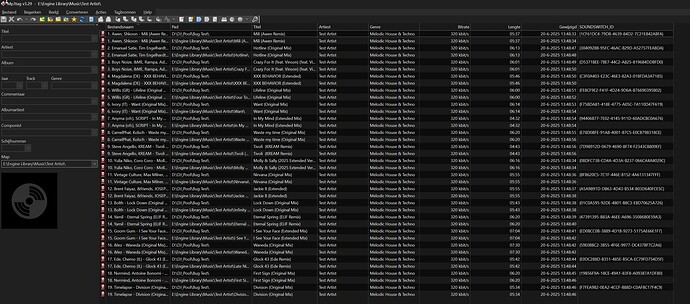PSA: I realize this is not the SoundSwitch subforum, but this bug is just barely related to SoundSwitch itself, it’s more of a sync issue within Engine DJ Desktop
The bug
I have encountered a bug regarding the Sync Manager within Engine DJ Desktop 4.3.0, which causes my SoundSwitch autoscripts not to get triggered.
I have pinpointed where it goes wrong. While the MP3 file in my DJ pool receives an ID tag called “SOUNDSWITCH_ID” thanks to SoundSwitch, this tag does NOT get synced towards my external USB drive. Although, the timestamp of the target file does change, so Engine DJ did copy the changed mp3 to my external drive but somehow did not copy the SOUNDSWITCH_ID ID tag.
This results in my Denon DJ controller not knowing there is an autoscript waiting to get triggered, and it falls back to autoloops.
I have made a reproducible situation with 19 tracks, see screenshots below. The screenshots are from MP3Tag, where I list both the source MP3’s (My DJ Pool), as well as the target MP3’s on my external SSD which I plug into my Denon DJ SC Live 4.
Before autoscripting tracks
(Nothing wrong here, included as a starting point)After autoscripting tracks
(Still good - notice the SOUNDSWITCH_ID for the source MP3’s, and the changed modified date (“Gewijzigd”)After syncing using Engine DJ
And now it gets weird. Notice that the “Gewijzigd” column has a different date than before, so the MP3 is “touched” by the filesystem at some point. However, Engine DJ failed to copy the SOUNDSWITCH_ID.
Btw, the SoundSwitch autoscript (*.ssfile) files themselves are copied by Engine DJ successfully towards the SoundSwitch project on the external drive.
Result: Engine OS on my Denon DJ SC Live 4 does NOT trigger the autoscripts for these tracks.
Can anyone relate to sync problems regarding SoundSwitch autoscripts?