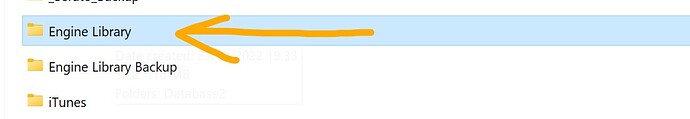I think so. It should not be an issue, but strange things can happen.
I think this may be database related. It may be worthwhile to try with a fresh database and see if the problem persists
-
Are you able to archive your PC database? Rename the “Engine Library” to something else e.g. “Engine Library 2022”
-
There will be one in C>Music and the root of any other partition/drives that has your music files on the NVME drive.
-
rename all of them.
-
Start Engine desktop up, add music from the NVME to it, make some playlists. add hotcues. export to freshly formatted USB (exFat/Fat32)