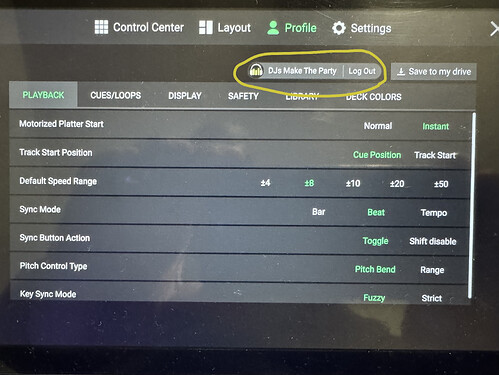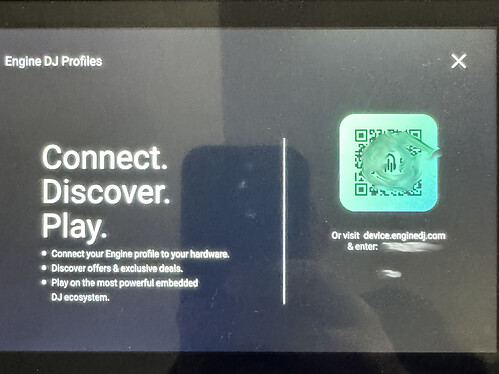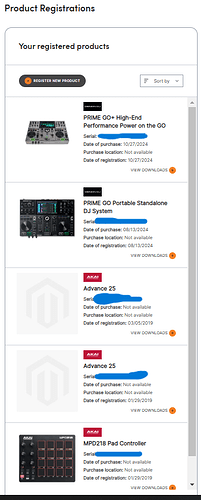I have the latest software on both the contoller and my macbook, I run the tracks with stems on my macboo… They show as stems tracks on my desktop engine dj playlist and i see the ttracks in the stems folder i run synch But when i load the tracks into my Prime go there is no stems icon on the tracks…or a stems icon on top of my playlist. Im logged in my account There was never an update asked for on Prime go? Im on 4.2. Anyone having the same issue or a ideas on this?
You don’t mention it, so did you buy a stems license for 9.99 and register that with the inmusic software centre?
I am having the same issue exactly. and yes, I have purchased the stems upgrade for 9.99
Two things to verify:
- Is your Prime Go connected to wifi?
- In Settings, is your Prime Go logged onto your account?
How do you login to the hardware from engine DJ? I have the same problem with my S.C. live 4. I’m logged in through Engine DJ in the pc, and stems only show while connected via PC. This should show up on the USB playlist right?
On your deck, go into your PROFILE and if your deck isn’t logged in like mine (see the top right), you will see it show LOG IN.
Click on LOG IN and a QR code will show. Scan it with your phone or log in on a computer manually (DEVICE.ENGINEDJ.COM) to enable your deck:
This worked! Thank you, I feel stupid for never seeing this before
LOL! My pleasure. Enjoy!
Once bought, the stems licence is automatically added to the InMusic page of all registered products. No need to register it manually. ![]()
Assuming that it was purchased whilst logged in to the same account as used for the Prime equipment.
Yes! I have attempted his numerous times. I have factory reset the device and signed out and then done this and still nothing.
@Ezra please check that you purchased the license with the same email address that is registered to your inMusic profile (and that you only have one profile).
Check here if you see the license Customer Login
@PKtheDJ I do not see the license here. I have multiple other registered equipment (mpd/prime go standard that I returned and tried to disconnect/advance 25/ etc…) but they have all had the same account obviously or they wouldn’t be listed on the page right?)
Hi Ezra,
yes, this is the right page. Stems should show up as Engine DJ Stems with this image:

Maybe something went wrong, a different email address, or you were not logged into your account when you bought the licence? Contact support, they can help you. ![]()
Akkk…sorry everyone who answered. Was the wrong email…they set it right as soon as. i let them know and the install appeared when i started up my logged in prime go Thanks for the help!!
This topic was automatically closed 24 hours after the last reply. New replies are no longer allowed.