Since yesterday I have my interims SC5000s and I am really happy with them. They are just much better than my former 2000 Nexus 2s.
I already love the search functionality but I am a bit surprised that whenever I search for BPM or Key, the list starts at the beginning. Wouldn‘t it make much more sense when the current BPM or key, genre, etc. is already preselected?
Please do not get me wrong, it is not a big issue, with the wonderful touch displays it is possible to scroll to e.g. 128 BPM in a few seconds. But on the other hand these seconds add up over an evening.
Maybe there are some preferences I did not find yet, so please help me out here if you can.
I am just wondering why it was programmed like that? What is more likely: that I always want to search for songs starting with the lowest BPM (or highest depending on sorting), or that I want to find a track in the BPM range that is currently playing?  The players are designed to help the DJ speed up the workflow and I have the feeling this is kind of slowing me down more than necessary.
I could not find anything via the search function in the forum so I am curious what you think?
Wouldn‘t this speed up the workflow? And if I continue thinking about it, wouldn‘t it be great if a connected second player would also start searching with the BPM, key, genre, etc. that is currently playing?
Just my feeling that there is some room for improvement
The players are designed to help the DJ speed up the workflow and I have the feeling this is kind of slowing me down more than necessary.
I could not find anything via the search function in the forum so I am curious what you think?
Wouldn‘t this speed up the workflow? And if I continue thinking about it, wouldn‘t it be great if a connected second player would also start searching with the BPM, key, genre, etc. that is currently playing?
Just my feeling that there is some room for improvement 
Yep, great idea
Maybe I’m missing something, but surely if you search for a BPM of 128 (you enter 128 in the search box) it returns results that match? That’s what a search is supposed to do. It does that on my Prime 4.
Likewise, if you search for ‘deep house’ under genre, it returns tracks tagged with ‘deep house’.
I think maybe you’re not searching.
Yes, maybe if I type in the 128. But I do not want to manually type in anything. I just press the search button, then BPM and then it starts from the lowest BPM. I can the scroll to the BPM I want but this is taking so time. I do not know how it is on the Prime 4 but as far as I know it should be identical with the SC5000.
I’m able to do what I think you’re saying on my SC5000’s. It works the same in either playlists and crates. Example: I select crate Deep House and highlight a track select sort by bpm from the upper right of the screen and it arranges all other tracks with the same bpm around it. Works the same with playlists, unless I’m misunderstanding what you want.
Well then you’ve got a misunderstanding of what searching means.
i.e. Google will not show you relevant results unless you enter a search criteria.
You may be correct, I should have used the term browse instead of search. Sorry I am no native speaker. I will try to explain once again:
- I load a song from a crate, let‘s say it has 127 BPM and I start it.
- while the song is playing I am looking for another song that would go well with it, so I tab the search icon
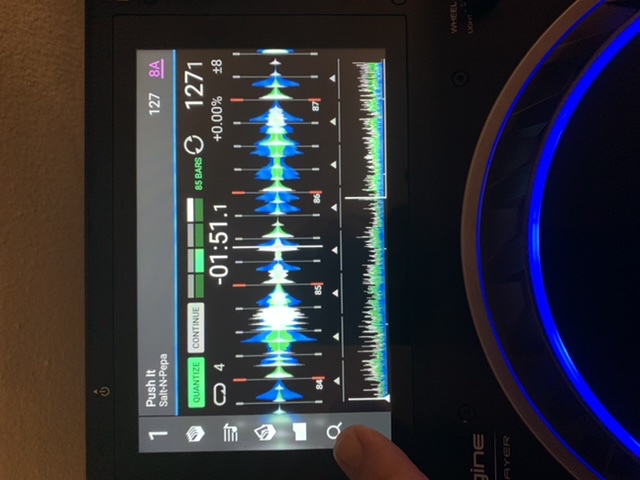
- In oder to find something with a similar BPM, I tab on the BPM Folder
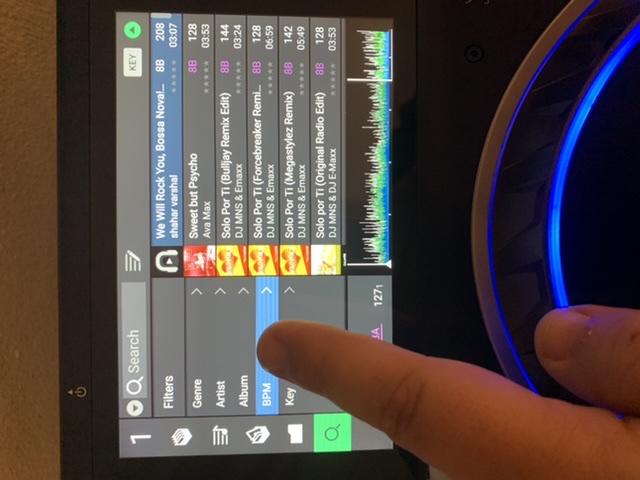
- Then I am presented with all available BPMs starting from the lowest
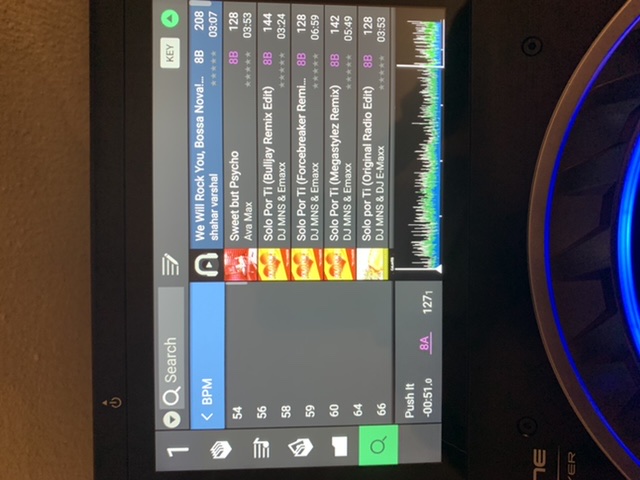
Now my expectation is that I would not start with the lowest BPM but with 127 as the current song.
Hope this makes it a bit more clear and sorry for not being able to bring across my point ![]()
Maybe you should consider using genre or BPM based crates. If you normally play 128 bpm House, make a crate that has only 128 bpm House.
Unfortunately we do not have smart crates yet, which would enable you to set up a filtered list of results.
The seconds go back at zero when every new song search
You get the Three seconds of search back when every the found record is played
@PKtheDJ:
Good point, thank you, but this seems to be a bit of a workaround only.
How do you other guys do it? How‘s your workflow?
Maybe I am just not understanding something really obvious  @LargoS:
Clever way of seeing it
@LargoS:
Clever way of seeing it 

Don’t know if this helps:
- Open search
- Select search category “BPM” (triangle drop down)
- Type 128 or whatever
- Hit search icon
Thinking about it some more, I’d be worried about the operational speed of such a system. The system would need to wait until you select BPM, genre etc. then read the tag data from the playing track, then search through the database to look for that data. What if two tracks are playing? Which one should it look at?
This worries me about smart crates too, should they ever arrive. Their very nature means that the database would need to be scanned whenever they are used, whereas current crates and playlists have fixed contents.
You are right, I never thought of this. But I would assume that in most of the cases both decks would have the same speed, otherwise mixing could become difficult. Of course there are also plenty scenarios where the can differ completely.
You should take time to read the manual. There’s a key filter and also a BPM filter tolerance that can be set.
I don’t use the search icon unless I’m looking for a very specific track in my entire collection. I assume if you’re in a crate you’re mostly playing tracks from that crate. My workflow is, I’m in my breakbeat crate playing a track that is 127 BPM. I hit the view button which takes me to the crate list. The track I’m playing should already be the hi-lighted track. In the upper righthand part of the screen you can select what metadata you want to search by, BPM, Key, Artist, whatever. If I wanted to see all the tracks that are also 127 BPM select the BPM sort and Voila! All the 127 BPM tracks are sorted around your current track selection.
Actually I did read most of it and the feature you describe is one of the things why I love these players.
@SirReal:
Thank you very much, this is almost it. Compared to they way I was doing it the search will be limited to the current crate as well, which is what I want. ![]()
![]() The only downside is that I cannot filter BPM and Key in this way at the same time. But as the number of songs in my crates is not so high, this will work for me. Especially when I finally get the SC6000s with the bigger display.
Looks like I was thinking too complicated
The only downside is that I cannot filter BPM and Key in this way at the same time. But as the number of songs in my crates is not so high, this will work for me. Especially when I finally get the SC6000s with the bigger display.
Looks like I was thinking too complicated ![]() Thank you all for taking the time to help me and your kind replies
Thank you all for taking the time to help me and your kind replies ![]()
A. They could approach it by allowing smart crates on the laptop and also allowing play from laptop
EP Smart crates + Computer link play
B. It can also work in standalone as once you set the smart crate rules, the search happens then and it’s done. As there is no way to add tracks or change metadata mid set then there is really nothing new to add to a smart crate. The search bit to update the smart crates is usually at start up or when one adds new files or change a track information.
Say I have a smart crate - Top40 2020, i set the rules to any track containing “Pop” in its Genre and newer than 31/12/2019, the only time more tracks will be added will be when I download or if I decide to change the genre or add pop to an already existing genre field
The primes might be giving us another example of where technology supersedes tradition.
It used to be that if the playing track is 127 bpm then you’d be looking for other tracks that are 127 bpm to mix into. But, Prime gives to us excellent pitch controls and massive pitch ranges. Within reason, we could mix from a track that is 127 bpm, into tracks that are on our hard drives as 66 bpm anyway up to 254 bpm (simpled round offs) - it’s true but acceptance by ourselves and our audiences would make us mainly look to mix a 127 bpm track to tracks who’s bpms are somewhere between 115 to 140 bpm
And with music key, from a year ago, Prime has given to us the ability to make a very high quality key change. So a track that’s on the hard drive as one key, can be played out several keys up or down from the original. Again we would find difficulty accepting wild and wide variations, especially where vocals are present as we don’t want female singers sound like males or male singers sounding like females.
With both of these very high quality reality twisters, parameters which used to be hurdles in search results, aren’t hurdles any more for us.
We need to search by key and bpm much less often than we used to.