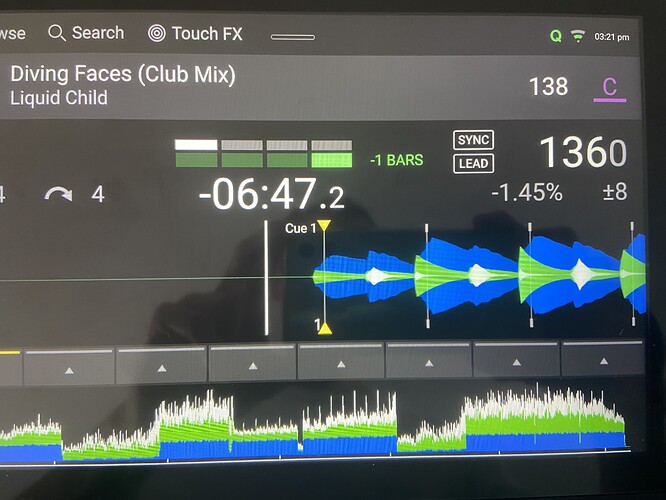Any software recommendations for re encoding ? It’s not something I’ve ever looked into.
I’ve reach my maximum replies a new user can make? Lol 
So will reply here via edit.
I just checked all fine in RB. Anyone know how I import my collection directly over from RB to engine? I’m going to need to because Engines analysis clearly isn’t as good or has issues for me ( yes I’ve uninstalled and reinstalled )
I’m dropping tracks into player on pc it appears every other track is not analysed properly. I’m finding multiple instances of beats being eaten by digital rats ( they just aren’t there ? )… I have thousands of tracks it would take years to do manual beat grid shifts.
There is an option for RB import but nothing shows up.
Thanks again for replies guys.
@mufasa thanks, I’ll give it a go. I’m going to just delete my current engine library. Any issues I should be aware of when reconnecting my Sc6000 to move the new library over?
Is it best to reformat my sc6000’s ssd first? I don’t want duplicates  .
.
Also before I do it. Does Engine re analyse RB imports or will the beat grids wave forms be the exact same as in RB? Because if engine has to re analyse it might not be worth my time. I’m going to try anyway.
This is all a bit of a pain tbh. I’m no fan boy I left RB because my ddj RX kept crashing. I researched and reputable sources all say Engine is the best in the business. No doubt it’s good. But this is a pain in the butt. Also frustrating new users are limited on the forum. It’s obvious to me that new users are the most likely group to have teething issues. Small rant over!!
So I’ve imported my Rekordbox xml, imported the collection. Same situation. Finding multiple instances with first beat cut off. And analysis of grid is wrong. This is after just dropping in a couple of tracks. Whats is going on here?
My settings are the default 55-155
All fine in Rekordbox.
Tbh importing from Rb looks as though it’s made the problem even worse. I’m so frustrated I can’t a reply. Why is that a thing?
![]()