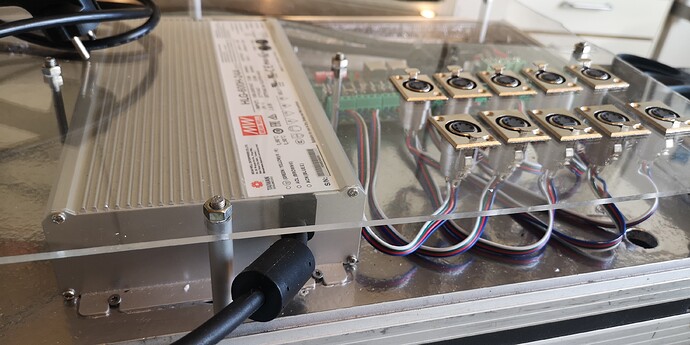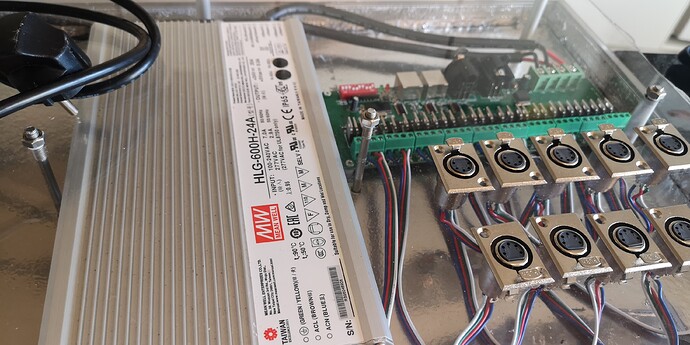Good nice to hear something positive! Im new and i really dont see any positive comments anywhere on the forum. More to follow i cant wait to pickup and test the SoundSwitch with my controller. I just purchased the MCX8000 5 days ago and i love it!
There is so many great possibilities with SoundSwitch. Not the most intuitive program from the first look at it, but it grows on you, and they work good and quick on updates. In the 5-6 months I’ve had it, I think there has been 3 or 4 updates.
Just added some LED strips to my lightshow, and they are easily controlled as well as my movingheads etc. And all synced up to my SC5000s
5 x 2 meters 5 x 1 meters (only 3 are shown in this test)
Test of the LEDs:
Which strips are these Engell? Are they generic?
I really what you did there.
Thanks m8, I got the idea from the SoundSwitch video with the Chauvet sticks - but why buy if it can be made ![]()
Its some RGB led strips (3channel), 24v,… I just took a generic 3 channel profile in the SoundSwitch library and it worked.
In this setup there is no control of the individual LED, only the full strip. Here is a picture of the inside of the flight I have made for it… First time ever soldering and working with plexiglas, so the version 2 will be better. (but the board you can see, is the LED DMX controller.)
Wow. I am impressed with what you’ve done. I totally agree. If it can be made… why not?
I like the plexi look. You’ve made a great job there!
I hope for a Soundswitch that doesn’t need a laptop / desktop at the event
My laptop is always underneath my stand, så no problems. Just putting a xlr cable between the usb/ xlr dongle and the xlr-in on the front of this flight.
Thanks m8, like I said this is just version 1. Version 2 will be with 3 pin xlr in and out, put in the lid as well