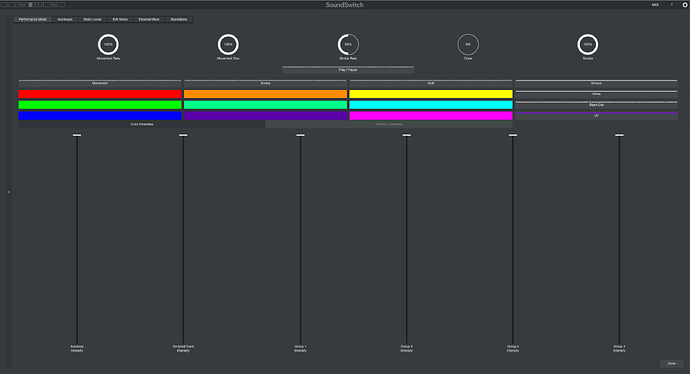I have a problem ! I inserted the fixtures of a briteq bt-faze 7500! How do I make it work continuously from the prime 4? the smoke button on the display does not stay on, you have to keep it pressed with your finger! or do I necessarily have to create an automation with soundswitch and export it?
You need to edit the button with Soundswitch and set the operation of that button for smoke so that it becomes “toggle” meaning that it remains active if you press it once, and then deactivates when you press it the second time. It is now set to “hold to smoke” mode.
ok where is the change done? in the midi section?
perfect, I’ll try it later! you were very kind
I still have one question! my faze has two channels one for the fan and the other for the jet! from the prime 4 how can I manage the fan and jet separately if I only have the smoke button?
i think it is not for fazers, just for classic fog maschines. Just the trigger is implemented. Soundswitch is not a completely professional DMX control software. The amount of people using a Fazer with SS is probably a niche thing, sorry.
They have one of the best supports i have seen recently, maybe they can also help you or at least you can send them some feature request:
ok thanks for the help! I’ll write to support and see if they can help me!
if you get an answer, maybe you can write it back here. I am also interested in getting a new Fazer/Hazer maschine, so the outcome would be interesting
However I tried to assign the smoke machine to a different group! I’ll test this evening if lowering the intensity reduces the fan speed!
I will keep you updated
We use a Le Maitre hazer with SoundSwitch. SoundSwitch added a fixture for us but now you can create a profile yourself in the Fixture Manager if you can get the DMX sheets for the hazer (it’s two channels). I think the hazer doesn’t show as a smoke machine in the button though (from memory).
Looking at the manual Briteq - BT-FAZE 7500 there is the usual two channels for fan speed and output.
ok I saw that the fixture already exists in soundswitch manager! two channels channel 1 attribute 1 fan speed channel two smoke ! so where do I go to reduce the fan speed on the prime 4? or in control one?
I’ve not got a Control One so maybe someone can help. Can you MIDI map it to something else?
how to you use the two separate channels? How do you increase the fan speed. What buttons do you use in the software?
It’s a little limited so hopefully someone from the team can help.
Attribute Cues will be possibly the way so hopefully someone can explain.
Hi everbody, I just bought the Tourhazer 2 from Smokefactory and I have the same problem. I managed to connect the hazer with the soundswitch software and control one and also the smoke button works. However I have no clue how to separately control the 2 channels (fan and output). Every help would be really appreciated. I need to add that regarding to soundswitch I am a complete beginner. Thank you