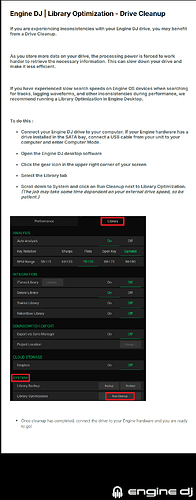Hello Denon Team and Community,
I encountered a critical issue with my Prime 4+ running OS version 4.3 during a live event this past weekend, and I’d appreciate your help in understanding what went wrong.
Setup
- Prime 4+ with internal SSD (2TB)
- External SSD (USB 3.0, 2TB, exFAT)
- Music analyzed and exported via Engine DJ (latest desktop version)
- Both drives are properly indexed and have been working reliably until now
Issue Description
- Unusually slow file browsing
- While navigating through folders on both internal and external drives, the Prime 4+ became extremely sluggish, often displaying “Updating…” for several minutes without completing the folder load.
- Tried changing source (external > internal and vice versa) — no improvement.
- Waveform rendering degraded : After some time, the waveform became choppy and unresponsive, like the system was under heavy graphical load or running out of processing power.
- System crash & reboot during performance : Less than 3 minutes after noticing the waveform issue, the entire unit froze and rebooted by itself, causing a complete audio dropout during a live set — highly problematic.I had to quickly switch to a backup player to resume the audio.
- After reboot, everything ran normally again for the remainder of the evening.
Questions
- Has anyone experienced similar performance issues with OS 4.3 on the Prime 4+?
- Could this be related to database corruption, drive format, system overheating, or OS bugs?
Thanks in advance for any help or insights. This was a major reliability concern during a critical moment, and I’d like to understand how to prevent this in the future.