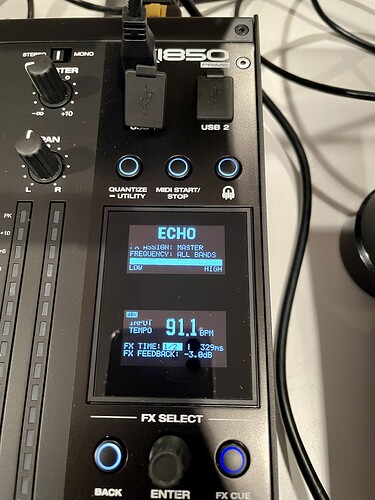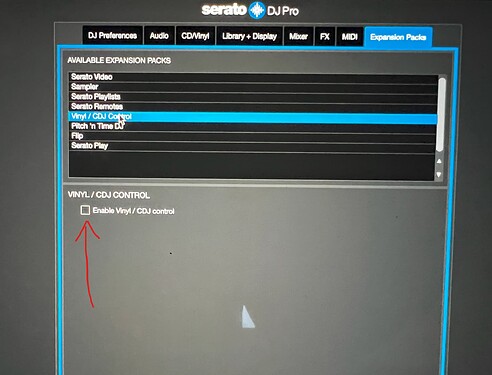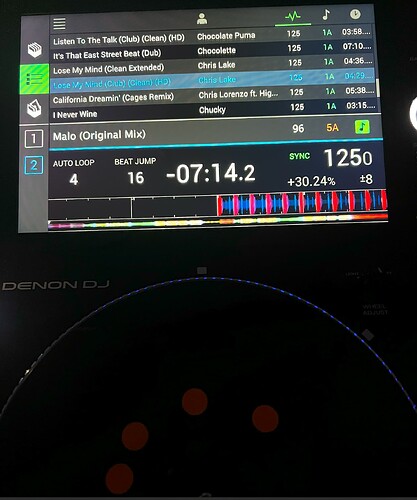Hi Denon fans, I just bought a SC6000M and I use it with Serato DJ Pro. My issue is that Serato shows the correct BPM, but the SC6000M does reflect a much lower BPM. In the song list of Serato and the Player it shows e.g. 123 BPM, on the player and the Serato information box it shows 95.1 when you load/play the song. The tempo is actually correct, but it does not 100% sync songs with the sync function. If I adjust the speed on the player, it adjusts the speed based on the lower BPM shown. Anybody knows how to fix this issue?
When used as a controller for Serato, SC6000 functions as a keyboard with lcd screen.
It does not calculate BPM on it own, it is simply showing all info from Serato.
What you have is a Serato problem, not a SC6000 problem.
That is a strange one that I’m yet to encounter.
What’s your set up ?
Serato - version?
SC6000m - firmware version
What mixer are you using?
Laptop and specs ?
As it shows two different BPM in Serato and on the SC6000M display, I can’t tell what the problem is. I rather think it is a fault of the SC6000M since it happens as soon as I plug it in. Somehow it overrides the BPM in Serato. I don’t have that issue with the LC6000.
-
MacbookPro with Monterey,
-
Serato 3.0.8 (latest),
-
Engine DJ 3.1.1 (latest)
-
Mixer X1850,
-
one SC6000M,
-
one LC6000 which works perfectly with BPM identification
What happens if you roll the SC6000 firmware back? it could be a 3.1.1 issue.
Edit: check your pitch range on Serato, it looks like you have wide pitch set, look at the percentage on the on screen deck, showing -21%… The needle marker is covering the range on the right deck but no way is it at 8% like the left one.
this is indeed a strange one
-
do you have any sample loaded in the sampler.
-
did you try the serato vertical waveform mode, i ve seen reports of bugs related to having the waveform horizontal.
-
could you try knocking off dvs setting in serato dj setting.
it is possible to go beyond the default tempo range in serato using sync
there is something not right somewhere…
the mixer should be showing the tempo of the serato deck. It actually gets the info direct from serato dj.
disconnect the LC6000, connect just the 6000M and start up serato with the 1850 and 6000m already powered on.
try using the 6000m as the control for both decks using the layers.
The maths is not right, 95.1 is not 4.41% of the original tempo.
it should be like in my second photo where i synced a 96bpm track to 125bpm = +30%
Thank you everyone for trying to help fix the issue!!
I just found the solution by switching back and forth between several options in the Serato preferences. Switching from 33 RPM to 45 RPM and then back to 33 RPM fixed the BPM indicator to be all the same now. Still seem to have some issues with the beatsnap not syncing songs 100%, but I have to check if that’s for some songs only (reanalyze, edit beat grid,…).
(BTW: my player already came with Engine DJ 3.1.1 and factory reset did not fix the issue)
From what I read here, all comes down to serato it self. Could be worth to have a look for this issue also on serato forums, or send them a message to customer support.
Do you have “smart sync” enabled in the settings
This topic was automatically closed 24 hours after the last reply. New replies are no longer allowed.