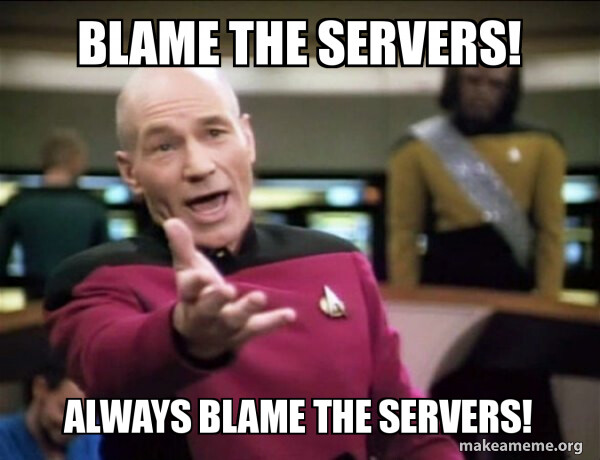eDJbcn
1
Hello!!
I have updated an SC6000 without any problems, but now I want to update the other unit, and I get an error.
It does not download, it shows 0 and then a “fatal error”.
I want to update it with a pendrive, but the download website does not work, the update does not download, so I don’t know what else to do.
I have also pressed “factory reset”.
Thanks!
Gaian
2
Try to update via wifi or USB cable with your computer. For this last option, make sure you have downloaded the update software available here:
https://enginedj.inmusiccdn.com/Engine/4.2.0/Release/4bb95a6097f50ea7/SC6000%20Prime%204.2.0%20Updater.exe
Try to update by wifi or USB cable with your computer. For this last option, make sure you have downloaded the update software available here:
EDIT: The download link for the firmware for USB stick works for me:
https://enginedj.inmusiccdn.com/Engine/4.2.0/Release/4bb95a6097f50ea7/SC6000-4.2.0-Update.img
eDJbcn
3
Thank you very much!
Well, the link you posted doesn’t work for me.
I tried the other link, to do it with a USB cable from a computer, and it doesn’t work for me either…
If you’ve performed a factory reset, you may have to step jump the OS updates. With the factory reset what version is the OS?
2 Likes
Gaian
5
The problem must be with your computer or browser.
Both links work perfectly here on both my computers.
eDJbcn
6
It must have been a one-time problem with the Denon servers, because yesterday and today I was able to update as usual…
Thanks anyway!
2 Likes
When in doubt, #BlameTheServers
Glad you got your devices updated 
1 Like
system
Closed
9
This topic was automatically closed 24 hours after the last reply. New replies are no longer allowed.