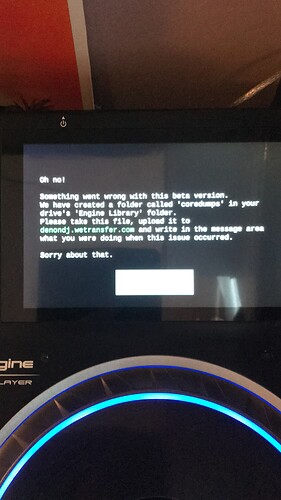Hello all, Just received my new SC5000 two days ago and it has been a bit of a night mare. First it froze while a tune was paused and I had to do a hard reboot, then again after I was prompted to update to the new 4.0.0 it has bitten the ghost.
as now the device fails to boot up fully and the main screen fails to come on. After several attempts to use it further the unit worked the following day for around 5 mins the again froze up and stayed there until I actually had again to pull the plug after waiting for 20 mins for it to boot up again.
I have also tried back dating the firmware to Engine OS 3.3.0, this had the same result. Then managed to get it working again somehow and the device did a over the air, / Wi-Fi update to 4.0.0 again. and worked again for about 45 mins.
Fortunately I video recorded all of this and have broken it down to about 6 videos in total, Including the first freeze up up-to the final OK boxing it up and sending it back for replacement or a repair.
There was also a few other issues with the device upon receiving it, hence why I made all the video clips to document my process.
On a side not one off the errors I received after updating to the new Engine OS 4.0.0, Stated the I was using a BETA version and report it to Denondj.wetransfer.com. However this was an official release downloaded via Wi-Fi direct form Denon!!!
So turns out we are again perhaps beta testing software!!
Thanks Denon, now this unit/device SC5000 is a Brick and Useless…}
Yes have made a ticket with the Denon support website, however on answer as of yet< What can they actually do anyway>?
I also spent quite some time searching for anyone else with this kind of problems, on this website and more, Youtube also no help…
Any help before this baby goes back to its maker??? } I will link the youtube clips once all uploaded,
Cheers Nico