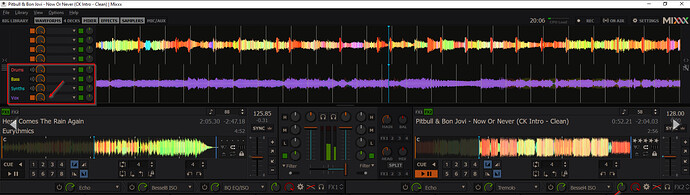Hi everyone,
I’m using a MacBook M1 Pro with 16 GB RAM, 1 TB of internal storage, and Sequoia 15.4.1 as the operating system. Engine DJ 4.3.0. Currently, I have 693.27 GB of free space on the internal Mac SSD. I’m also using a SanDisk Extreme Portable SSD (2 TB) as external storage.
From the very beginning, I’ve kept all my music files on the external drive to save space on my Mac.
Now I’m trying to do the STEMS Rendering on the external SSD (chosing Drives → SSD in Engine DJ), but I keep getting an error message saying there’s less than 5 GB of space available on “Macintosh HD.”
That doesn’t make sense to me – I have nearly 700 GB free. Even if rendering happens temporarily on the internal SSD, the final destination should be the external drive.
At the moment, I have no clear idea how to configure this properly. I definitely want to keep my entire library only on the external SSD and would appreciate any tips or suggestions on how to make Stamps Rendering work with this setup.
Thanks so much in advance!
@BenGray , welcome to the forum dude.
This isn’t going to help you on the Stems thing, but I wanted to humbly request that you have a backup storage device for your music. Too many people lose their music because they don’t have a backup, and having your music on an external SSD makes it super easy to physically lose that device.
I too store my music on an external SSD and have a backup. To keep mirror copies, i use a neat utility called CarbonCopyCloner. It’s’ like rsync on steroids.
Cheers!
1 Like
Hey @djliquidice,
thank you so much for the warm welcome – I really appreciate it!
Also, huge thanks for your reminder about backups. You’re absolutely right, and I do take that seriously. The external SSD is kind of “digitally warped” already, so I’m definitely going to mirror it properly – CarbonCopyCloner sounds like a solid tool, I’ll check it out!
On a related note – and maybe someone here has a clever idea – do you know of any way to convert a library into Stems without blowing up your internal storage? I’m trying to avoid clogging my system while experimenting.
Thanks again – super kind of you!
Cheers,
Ben
Hey Ben,
Unfortunately no.
Engine DJ (or the Stems Library) wants to use your OS host storage as a temporary medium for rendering stems and they do it in a way where they create 1 or more new file(s) and delete it/them for each song you’re processing. They engineered this without regard to how MacOS works and they certainly could have overwritten those temporary files instead of creating new ones.
You’re not the first one who experienced this. 
do you know of any way to convert a library into Stems without blowing up your internal storage?
Here I explained the tools used ‘Audacity + OpenVino’ on a windows machine
But Audacity and OpenVino seem to be MAC compatible
(Install OpenVINO™ Runtime for macOS — OpenVINO™ documentation)
Audacity can save the STEMS files to any location no problem.
The question is of course of Engine OS is compatible witht the STEMS open standards of OpenVino.
I use this STEMS generator combo in MIXXX (MAC compatible)
Where I tested the generated STEMS files and working succesfully