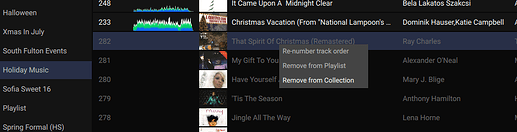I use Beatport and Soundcloud on a pair of SC6000, one of these has a 1TB SSD installed. I recently downloaded some of the tracks I was previously streaming in order to use the stems function. After downloading the tracks I removed them from my Soundcloud/Beatport playlist. Unfortunately I found that the tracks still remained in my collection. I am assuming once they are analyzed they remain in my collection since there is a copy of the library on the SSD.
So the question now becomes… Is there a way to remove analyzed tracks from my collection or am I just screwed here? Seems to me the only options are 1. Wipe the drive and then re-analyze all the tracks from my streaming services once I remove the ones I downloaded or 2. Deal with having duplicate copies in my collection.