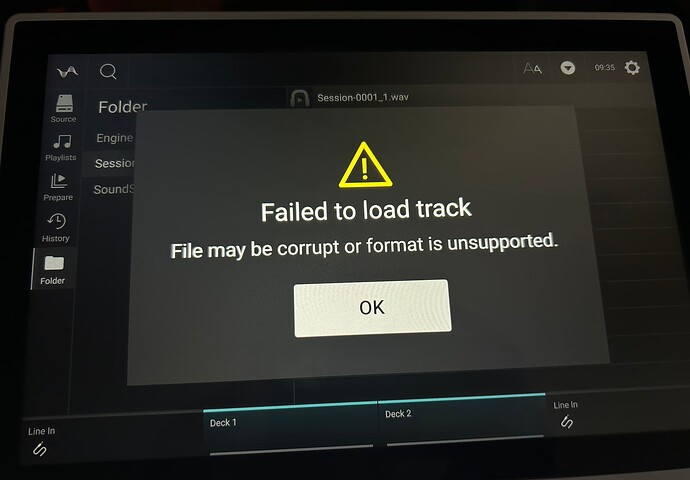There is still one important thing what should be fixed asap! 3 weeks ago I recorded my dj set with Prime 2 and when we swapped dj gears at the end of my set we plugged off the Prime 2 accidentally while it was on and still recorded music. (I played from and recorded the mix to 2 separate premium usb drives). A day after I used the record pendrive on my computer but I couldn’t find the file for the recording. Couldn’t see even a broken file… Then I used a recovery software to recover the broken recording file to repair it then. I found it and I could recover it but it was completely broken, I couldn’t restore it to a playable file with any method and this is really bad because the unit records wav file what usually easily restorable if you know how to do it… I had a Stanton SCS4DJ standalone unit before my Prime 2 and it could record in wav as well. There were some cases when there was real powercut during the recorded live set, or similar situations. But any time it happened I found the broken (unplayable) file on my pendrive and with a simple method I could restore it easily every single time. So it is possible! The Prime 2 is newer with a more modern OS but this should work the same way as it worked on my Stanton! Please, fix this problem. I am planning to buy Prime 4+ but with this issue I am not sure I will buy it until it fixed! Thank you!
The problem here is that the device lost power during recording. This is not a Denon problem to fix. You have been lucky that in the past you have been able to recover corrupted files. The real fix is not to drop power whilst recording.
Agreed
Blaming Denon for power cuts at a venue… lol, well It’s like blaming your cars manufacturer when you run out of petrol.
It’s probably worth investing in an Uninterruptible Power Supply (UPS) if you’re regularly in venues where the power supply is so unreliable. Stay off of generators though.
In this particular case, there wasn’t even an actual power cut, they cut the power themselves by turning the device off at the wall.
I do agree however that a recorded file should be generating as you’re recording it, and even if its interrupted it should retain whatever was captured. I cant see any real reason why it isnt.
Exactly. It works like that on other units like Stanton or probably Pioneer gears…
My luck wasn’t the real reason, I could restore the corrupted files every single time because it should work as it records the wav file continuosly until you stop the recording and it just write a closing command at the end of the file code and adds file format. If anything happens the file is there without file format but all the data written already in the file, so you just need to close it and save it with the right file format, if I remember correctly vlc did the job quickly…
You somehow don’t get it what is the real problem and your comparison is not good either. I also mentioned that this problem wasn’t present on other products and it should work the same way because anything can happen at a venue, a UPS won’t protect from everything, so what had been recorded until that time it should be visible as a “broken” file. It should work like this.
Excuse my ignorance, but doesn’t the Prime 2 feature this integrated power buffer, like my Prime 4 and the SC5000/6000 units? It was exactly meant for accidents like this, and I thought that included recorded files as well. Normally it uses the ≈10sec windows to safely eject your media and then power off. Should be enough to stop and save the recording file with a generic placeholder name.
While I agree that a power-failure counts as user error, some safety backup functionality on professional gear should be existent to minimize the damage.
(By comparison, all Mixstream and SC Live units turn off instantly upon disconnecting power, which is acceptable since they count as prosumer devices, and the competition offers nothing in safety regard).
Yes that was a thing once upon a time, and was used quite heavily in the promotional material in the early days. Not sure if it’s still there. It’s mentioned in the 3.1.0 manual.
I just tried it on my Prime 4. It said “power loss” on the screen for a split second, then shut down.
Reminds me of the thread where Engine was blamed for a corruption of USB storage when the device was knocked offline during a data transfer.
The fix, therefore, is …not… turning the device off at the wall
Definitely agree on that point, i do recall recording a set on mine at a gig and forgetting to stop it though. I then turned the Prime off and the recording wasn’t saved at all.
I’m going to have to test it properly before confirming what actually happens however, but for some reason I think it just deletes the recording.
I suspect the prime records the session in uncompressed wav format, then, when stop is pressed, it then and only then, compresses the wav into MP3 (as that’s quicker for a machine to do, rather that trying to perform writing and compressing of the file “live”). Hence if you don’t press the “record stop” button, the mp3 isn’t written.
It stores it as wav though doesn’t it? I’m fairly certain it’s always uncompressed files I’ve dealt with the couple of times I’ve used it.
File is deleted
Aspects like the emergency power buffering, full track caching, 50fps screen, and dual layer were the first things which made me sway to the Denon side, after many years on Pioneer decks and controllers. Seeing this safety feature silently removed would be quite a disappointment.
So I did two quick tests on my Prime 4, with two decks loaded, high screen brightness and playing from the SATA-SSD. I only recorded the first test. Luckily, it still seems to work, certainly longer than ‘a split second’ for me, and after each reboot everything was fine.
On the second run, I replicated the test, but this time also while recording my set on said SSD. Behavior was the same, shutdown just took about 1sec longer. Unfortunately, the auto-saved session file seems to be broken (at least on the P4 itself, I didn’t export it). That is indeed something I would like to see getting addressed, or at least verified by the developers.
When switching off the unit in the correct way, the shutting down sequences takes about twice as much time, indicating that the emergency buffer capacity is just long enough to safely eject all devices (which is what should be priotized anyway, so as long this is ensured, we are fine).
Oh, and it was always a .wav file (same for all Pioneer units), not .mp3 (that would be a bit silly).
Mine was probably about half that time (with two tracks playing from internal SSD).
Hmm, that’s weird. Are there quality variations in the power capacitors, or maybe a revision? Or it depends on the music library size - but mine isn’t especially large, considering some users here talk about their >1TB collections.
I remember about one user who had lost his power buffering feature entirely after a malfunction with a puff and some ‘white smoke’. His unit still worked fine, otherwise. Our Prime units are full of mysteries. ![]()
Had your unit been on for a while? I literally powered mine up, loaded two random tracks, hit play then turned off the power. If yours had been on longer, perhaps it had more charge?
It saves in uncompressed wav file as every similar device does. Pasha just doesn’t know what he talks about. I don’t like these types of “forum smarties”, they are eager to talk about and judging everything without any knowledge… But at least he knows how to turn off the device properly! ![]()