Why, while the bpm between 2 anchors is locked, the grid is not? So after finishing and spending a lot of time working on the grid I find myself with an offset on the first point of the track! I hope I have been explicit enough, because putting this type of concern in writing is not easy, but if you also add the difficulty of translation ( I speak French) you will understand my concern. thank you very much for your indulgence
That may help you understand how to grid
In a nutshell, use the + and - icons when making beatgrid changes for tracks that ain’t fixed.
Do not use the arrow icons ie shift grid
thanks a lot but i worked with my prime4
Same thing on prime 4
What is the track you want to grid
stretch why did you do it
So the track starts at a steady tempo
Then there is break - insert your first anchor there and use the + / - to change the bpm to 92bpm
When the break ends , put another anchor , then + / - to change bpm to 98bpm
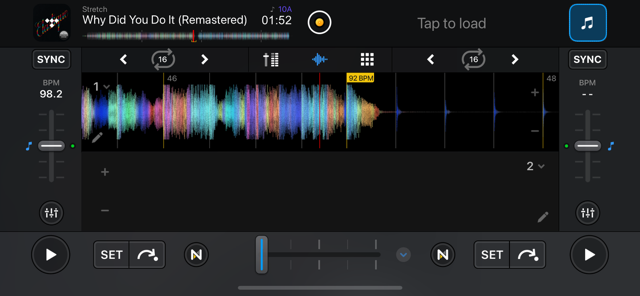
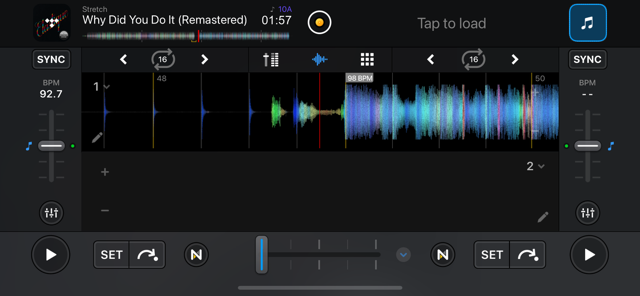
Thanks a lot,
I must have put at least 10, especially towards the end ![]() Is it normal that they do not appear in the preview or in engine or in my p4?
Is it normal that they do not appear in the preview or in engine or in my p4?
No
I have not seen that before
in the overview I mean
I don’t think grid lines are shown in the overview/preview wave form.
It is present on the playback waveforms
Yes, but the hot cues and the loops you can see them why not the anchor?
