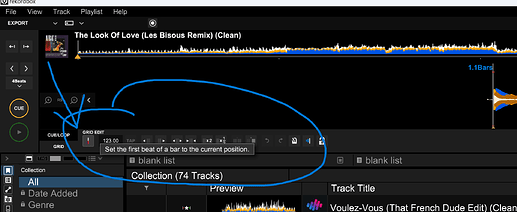I’m a rekordbox user so it took a minute to translate the software.
When I’m using the edit grid controls, I wish there was more than just the anchor controls available. In rekordbox we can align the track to the middle line on player and push a button to choose where the track is stopped at to be the downbeat. On Engine DJ, I have to hold down the shift beat grid button to move the downbeat left or right. I can control anchors but I can’t actually control the beat grid downbeat unless I shift…it’s time consuming. Allow us to pick the staring point on the song and press something to tell it that’s where my beat grid starts, with one click. If there’s something like that and I missed it…please help ![]()
Are you gridding a track with a steady tempo or unsteady one?
If it’s steady use the slide grid icon < or > to shift the entire grid left or right.
The other T< or >T shifts the grid in increments of one beat.
If its a track with unsteady tempo Use a combination of manual anchors and the + or -
Do not use < or > or T< or >T as it will affect the whole grid
Try + and - button in the beat grid view. It will shrink or expand the grid from the anchor point. It only works to the right of the anchor point
It will expand or shrink the grid spacing from an anchor manually placed to the left.
You can stop the track , the anchor would be dropped on the play head marker ( that’s how I think it works)
I appreciate your response and help with the topic. Yes, I can choose the YELLOW anchors and place them on the head marker and it’ll adjust the bet grid “move it” to where you placed the anchor…I don’t want to choose the YELLOW anchors though. I want to move the RED beat grid markers without using the shift beat grid controls that says ■■■■ right, shift left.
In the grid edit on rekordbox is the half gray, half red line on top of the bpm counter and next to the word Set…if you click that you can set the first beat of a bar to the current position. Not trying to sound lazy…lol it just a lot of moving back and forth when trying to edit 200 - 300 tracks for a playlist.
It could be a year or two, or longer, if at all for your request to happen. So it’s best you work out a work around to use in the meantime. Whether that’s pressing shift (I know that you didn’t want to have to press shift, ![]() but it might be the interim solution.)
but it might be the interim solution.)
Or you could try lexicon DJ software to maintain an Engine database and a rekordbox database
Like @Pasha suggested…you should start a feature request thread for it.
Sounds like a decent request.
I have no experience with it as neither of my preferred djing solutions have it i.e Serato and Engine DJ
thank you guys…I’ll check out the request feature tread