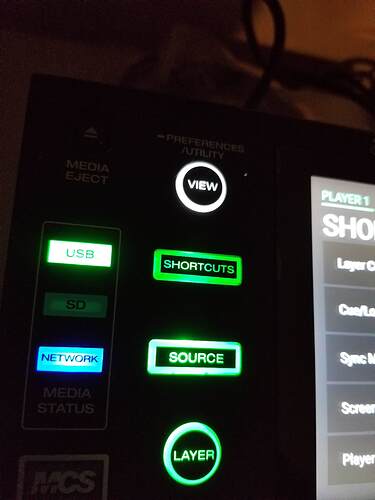Just got the Ms. So one unit’s got the wrong button. ![]() And the other is weirdly speeding up. The speeding up one also feels like it has slightly lower torque than the other and a bit squirrely at times when holding record.
And the other is weirdly speeding up. The speeding up one also feels like it has slightly lower torque than the other and a bit squirrely at times when holding record.
Edited in guide with Denons forum rules - So this is really quite worrying to see and makes you wonder as to the life span of these units if quality lets obvious build errors go then what else that you can not see, poor assembly can throw up issues down the road when the warranty is finished and repairs start to cost?

I do apologise about this! Safe to say you have one of kind - would you like us to replace the button for you?
Unfortunately I can’t see your video, are you able to re-send this?
Every M is sensitive when you first put the platter and vinyl together. It might be a case of adjusting and tightening or loosening the platter and this may resolve this issue.
Idjnow. They say they’re authorized. Two new, sealed units.
Yeah I assume getting that button replaced is a better idea… wouldn’t look too good for the new product line  That one otherwise is fine though, just a Persian flaw of sorts. That unit also makes a very subtle whirring noise inside upon bootup, is that normal?
That one otherwise is fine though, just a Persian flaw of sorts. That unit also makes a very subtle whirring noise inside upon bootup, is that normal?
Sorry about the video disappearing last night. I was cleaning up a bunch of short, unlisted snippets of failed Wirecast stream attempts and forgot about that needed edited copy of a longer, live unlisted stream. So I accidentally deleted that one with the others. I just re-trimmed that from the larger video and have put the link up above in the place of the old.
Thats a pretty funny and silly mistake. :-p
On another note… How much for that Mackie D.4? You do know that is my favorite mixer of all time right?
Yeah I have had whirring at times, only noticeable when no music playing as quite quiet, They have a cooling fan that kicks in every now and then so I think your noise is most likely nothing to worry about.
My post got flagged above so sorry if I upset someone??

Hoping, then, that both have the fan inside and one wasn’t left out or anything from the one that’s been speeding up because I’ve never heard any such sounds from that one even when they’re next to the hot Mackie.
Hah hah… as you’ve told me repeatedly. There were literally two “untested” D4’s at SF Salvation Army that just sold on fleabay for like under a hundred bucks each, Anthony. I fell asleep before I could snipe in with bids at the last minute. ![]() You can slightly see in my video that the channel 3 bass LED is starting to dim. Channel 3 cue button is also starting to have problems. Speaking of fans, this mixer needed a big, easily replaceable 120mm built-in underneath, IMO, otherwise you basically cook the middle of the mixer inside over time. I been lazy lately and not putting it on a laptop cooler. Did you ever actually open one up and adjust the upfader curves? I hate the defaults on these. It does force me to use the channel isolators more, though. Mackie ought to re-release them with adjustable upfader curves, that replaceable fan, and a rotary version. Oddly enough, the two channel version has adjustable upfader curves, though a goofy ch1/ch2 headphone mini crossfader that basically only registers three positions on its VCA. Might as well just have been a three-way horizontal switch like the old DM900 Blue Dog.
You can slightly see in my video that the channel 3 bass LED is starting to dim. Channel 3 cue button is also starting to have problems. Speaking of fans, this mixer needed a big, easily replaceable 120mm built-in underneath, IMO, otherwise you basically cook the middle of the mixer inside over time. I been lazy lately and not putting it on a laptop cooler. Did you ever actually open one up and adjust the upfader curves? I hate the defaults on these. It does force me to use the channel isolators more, though. Mackie ought to re-release them with adjustable upfader curves, that replaceable fan, and a rotary version. Oddly enough, the two channel version has adjustable upfader curves, though a goofy ch1/ch2 headphone mini crossfader that basically only registers three positions on its VCA. Might as well just have been a three-way horizontal switch like the old DM900 Blue Dog.
Well, hoping they don`t have a fault, when I heard mine do it I was worried at first but have noticed both mine doing it at different times for perhaps 10-15 seconds. then it stops.
I am on mine a lot so have noticed it more then a couple of times, the Ms do generate some heat so assume they must have a cooling fan inside, I may be wrong though so dont quote me on this.
I bet Denon are embarrassed by the button, I had a laugh but gotta look on the funny side, they have to sort it for you, probrably a replacement unit 
I also just joined the Prime Tribe. My first time ever buying Denon. Ordered 2 SC5000’s and an X1800 from IDJNOW. The mixer is fine, but both players have screws missing out of the underside and plastic/metal rattling inside them. To top it off, on one of the players, the “Shortcut” and “Source” buttons are reversed. IDJNOW has been great and are shipping me new units, but man! Absolutely love the mixer and the players with the time I’ve had with them. Hopefully this is just a fluke.
WOW…ANOTHER ONE.
I feel I have been lucky with Denon, have the sc3900`s and x1600 and they have been pretty much flawless and faultless to match. Now with the primes and yeah I do love them but my issues are the same as others, the prime engine software is not good at bpm calculations, sometimes if I edit the grid the track ID3 data gets wiped and I loose track title? just tonight I had one deck not turn on fully, it started up, loaded a track then went dark apart from the touch screen but nothing would respond, could not play the track use any buttons or get response on the touch screen so had to shut the unit down and reboot it, then worked fine. On another occasion the same deck that shut down played a tune at a ridiculous speed, way to fast but as soon as I adjusted the pitch slider it seemed to drop to the correct tempo, going from something like 250 bpm dropping back to like 125 bpm, while the master tempo was at 125 on sync? and the pitch set at 8%
Had I just dropped the tune in when playing out I would have looked a fool, luckily just cue-ing so was not an issue but a glitch on the deck or software. Mine are new,bought last month on UK release date so worried at the posts I read and get the feeling I may have issues down the road. To be fare to Denon UK, I own other InBrand Music kit, as well as Denon, M-audio alesis and akai MPC and they have been good at customer service over the phone so fairly confident if things do go wrong they will sort it.
I hope they actually do read the posts we put up.
Those button flaws are very embarrasing. Denon should know there are automated optical inspection systems available finding this type of productionproblems if the chinese workers are to lazy to check themselves…
So far I can only get this speed up thing to occur after a few hours mixing when in low torque mode, but it’s happened on both players now and also on 1.2.2 firmware: 3 times on the left deck and once on the right. It occurred in all instances when both units were a cm away or closer to an abnormally-hot mixer that I did not have the laptop cooler or tennis ball halves underneath, either. So this may be heat-related. I played a few hour session in high torque mode without issue, but I also had things more spread out, the mixer better ventilated, and I don’t think I played as long. So I can’t rule out that it will only happen in low torque mode.
If anyone else experiences problems, please let me know in this thread what your heat/ventilation situation was like and whether or not you were in high or low torque modes. The torque setting and heat factors so far are my complete (very possibly wrong) guesses based on only 4 instances of this happening and InMusic has not been able to replicate it yet. If it does happen to you, please assess for me the circumstances so you can share the info here, then return your pitch fader to zero at least briefly. The motor should return to its correct speed.
FWIW, the Ms are otherwise very fun to play on and, unlike the old Denon 5500, manipulating the edge of the platter does affect the speed of the track on the M, which certainly makes pitch bending a 7" much easier than trying to do it on the record itself as I’m accustomed to doing with 12" and do on the 5500. It seems slightly harder and more finnicky to do the record edge type bending on the M compared to the 5500, but the 5500 was never particularly predictable or carefree in that regard (or any other, for that matter). I might also just be out of practice on that method. The M is definitely easier to predictably bend by way of the platter edge than the 5500 is by way of the record edge. I’m not sure if it’s as healthy for the motors or not compared to just nudging or slowing down the record itself directly on the slip mat, but it’s nonetheless more effective I’m finding at this size.
The speed up issue has only happened to me once and I don’t think I had been on them for any longer then half hour when it happened, I had to move the pitch slider the down to bottom limit and then all way to top limit, then as I went to move the pitch slider again the tune jumped to the correct tempo. I had sync on at the time so was surprised at the decks behaviour…it should have matched the tempo instantly without any need to touch the controls. It has not happened since.
I also have the tune “jack to the sound” by Bruno Oliver, Engine prime software analysed it at 118.02 bpm and the beat grid was nice and correct, on my PC in engine prime the tune plays fine but when transferred to stick for my players it plays faster then 118.02 when at zero pitch? the grid no longer matches the tune and the tune ends but the beat grid still rolls on to it`s end, I think it is file related so need to look at my tag data, maybe even recopy the file in audacity rewriting the tag data,( not looked at it yet but will relay the result) but another weird behaviour that I have had only once so far.
I have not used sync. In my cases, the on screen tempo did not change from the motor going faster.
Alternatively, I can also just turn the motor off when my speed up happens.
Every instance of the speed up so far for me has happened while in negative pitch and low torque.
Hi Everyone! I can see everyones comments & I am passing them on to the development team for you 
I never tore it apart. I did, however, drill more holes in the side and mount a GPU cooler to it to cool the mixer. The LED’s always die on them due to the heat issue. They are a pretty good indicator to how often the mixer was used in a live setting before buying.
Since updating from 1.2.0 to 1.2.2, the speed up issue has yet to reoccur on either SC5000M unit. So I don’t know if there’s some unawknowledged bug fix to their motor control software on the newest firmware. I won’t have much time to test anything in the next few days, but hopefully further into the week I will be able to do a long session with just the Ms to ensure this motor speed up bug is indeed gone.
I am running 1.2.2 on my M`s and had the speed up happen on the latest software build??
I’ve also had the same speed up issue with one of my M’s when in negative pitch. Sounds like a bug to be investigated by Denon DJ
I think I was in negative pitch but not 100% sure, I will observe pitch position if it happens again though.