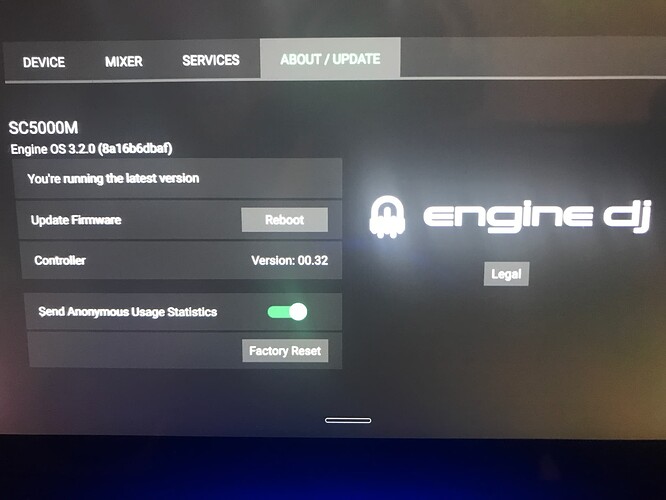my SC5000M HAVE A PROBLEM WITH THE SYNC FUNCTION WHICH DOES NOT WORK WELL IT SHALLS EVEN WITH BASIC TITLES LIKE DAVID GUETTA SOUNDS SINCE VERSION 3.2.0.
Welcome to the community. I am sure this is by error, but writing in all/mostly caps is construed as rude by common internet community standards.
With that out of the way, how do you have your devices connected? Wifi or Ethernet? And are your beat grids properly setup?
Do you have any Picture of your beadgrids that you have problem with?
oui thanks I have photos without problem and moreover they are on David Guetta titles where the grid is simple
[my two denon turntables are connected together with an ethernet cable between them, the hard drive is connected to the usb3 input, the two turntables are connected via spdif cable to my ranr mp2015 mixer
Can you provide a clear video that demonstrates this? We’re trying to help you out here.
I have never experienced this (I have two SC5000’s also) at all. There are loads of variables here:
- What external drive are you using?
- Have you tried different cables?
- What are the exact songs?
- Do you analyze them on deck or do you do it with Engine DJ?
- Do you have any other services enabled (Wifi, Tidal, Dropbox, etc.)?
I use a Lacie Rugged 2TB hard drive yes for the cables analyzes are done on Engine Dj I don’t have any other services activated All my files are in aiff the sync problem is random because after a while on the same two titles by pressing the sync button when it flashes, everything is correct afterwards and I can mix, today from the start I had no problem
whatever the title, the sync function flashes and therefore the title shifts and does not return to the tempo bonb and cde ui is strange it is when you launch the second deck the master indicator also lights up and the sync indicator flashes and all way does not get back into the tempo
Ah yeah! It’s a thing with Guetta tracks. they just aren’t fully compatible with these decks.
(kidding!)
This is quite interesting because I have been experiencing similar issues with the
Here’s a troubleshooting step:
I asked
And you said:
But I see that you have Wifi enabled. Can you try disabling it and seeing if that helps at all?
Turn vinyl mode off and see how that goes. The spindle probably needs servicing (oil, grease), I think.
What SYNC settings are you using?
Tempo, Beat or Bar.
beat beat but the sync problem is that the two masters remain on so it is impossible to synchronize
show me the video and your settings to see that the sync function works
show me the video and your settings to see that the sync function works please
Don’t have the M’s, so sync definitely does not drift unless grids are of.
Did you test what I asked you to check? Play a track and instant double that to another (p)layer with vinyl mode off. See if the tracks stay synced.
After that, do the same with vinyl mode on. If that drifts, the platter/spindle is the problem.
what is the pin
at least your idea works very very well, I will check tomorrow if it works thanks