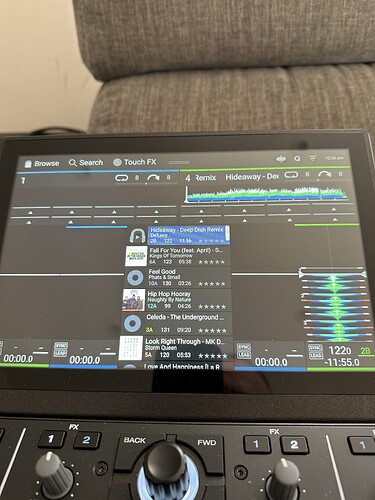Hello! Good night everybody, I recently bought a Prime 4+. I would like to know how to change the screen view between 2 or 4 channels, since I use the 4 channels in vertical mode, I can no longer change the view to just two. any tips. thanks.
1 Like
I’m going to go out on a limb and guess it’s in the manual.
2 Likes
Moin @Vitor_Oliveira,
I’m working on a P4, and if I press “shift” and “view” simultaneously I can toggle between different views.
I assume, @P4+ it’s the same combination of switches. Or act as @SirReal advised ![]()
Enjoy the day and brgds BeatMaster
I, I know how to change the view of diferent tipes on screen. My question is, after i select a track on deck 4 for ex. If i go Back again to 2 ch. Mode view if dont need the 4 ch. any more.
Hold shift and press the deck 1/2 button, I think it gives you the option to return to a two deck view without changing to horizontal waveforms.
2 Likes
That’s right, thank you very much.