I’m using a Mac/Catalina and and the latest firmware version on the Prime4. The Prime4 connects to my Serato and I am able to scroll through my Serato crates and tracks. I’m even able to load tracks to each of the decks. However when I push the play button nothing happens - the track doesn’t play. Not sure if something needs to be changed with the Serato or Prime4 settings. I’ve played with it for a while but can’t get it to work. Any suggestions?
Hi @DJ_tequilaandice - Sounds like your decks might be setup for DVS. Click the deck mode type drop down and choose INT.
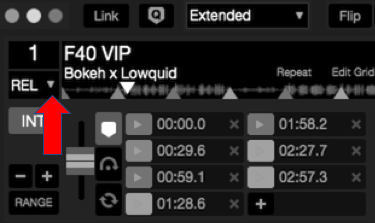
Thanks for the tip - I tried as you suggested switching to INT and it now plays the track if I click play within Serato on my Mac. However, if I click play on the Prime4 it switches back to REL and I have to manually switch it back to INT. So it works as long as I don’t click play on the Prime4.
You may have midi conflict.
Google how to resolve midi conflict in Serato.
Brave man, upgrading to Catalina. I haven’t yet and might not for a while.
Apple seems to get worse and worse when it comes to providing functional upgrades. They totally do what they want it seems, with little regard to current users and their needs.
Hope @Mufasa 's suggestion helped you find a solution. Otherwise you can maybe consider a rollback to the previous Macos when things worked as they were supposed to?
Yes - it seems like a midi issue. I will look into it a little further. I’m sure I’ll figure it out - eventually. Thank you for your help.
