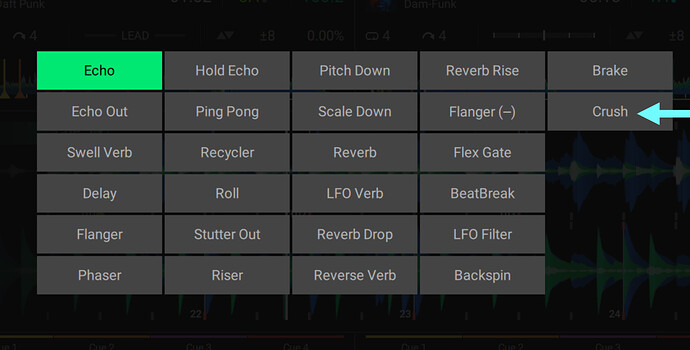Hi to all, I’m planing to buy a Prime 4. My question is: Is it possible to select the beat effects via the display (see screenshot) or ONLY via the FX Select hardware button? Thanks
they remove this feature ,u hav to select it on hardware button,but we ask for that feature request to c the fx on the display like on the screenshot
@Houseman That screen you showed is not used to “select” an effect but only to “show” the selected effect and its parameters. The selection of the effect is always done using the knob or the relative large window with the list of all the effects.
That screen is used only for devices that do not have the additional displays (OLED) to indicate the parameters of the effects, which are certainly more useful than not having them on the main display. If your console has the OLED display (Prime 4/4+) then the indication of the effects on the display has no use and takes space from other more useful information, so it has been removed. The OLED displays do that function very well and they look very nice.
OK, the display of the different parameters on the main screen would not be important for me. But is it possible to select the effects with a tap at least on the main screen (see screenshot)? I don’t find the endless scrolling with the potentiometer and the small OLED display very user-friendly.
I thought you could tap the screen? i cant test it myself right now however.
Edit: oh on the Prime 4 im not sure how this works at all.
Thanks Stu-C. How do you access this FX screen? By turning the FX Selects Knob? That would make sense…
Maybe another user can answer that.
So on the Prime 2, clicking the FX knob will bring it up on screen, try that on the 4 to see what happens, ill have a quick read of the manual see if i can spot anything on that device.
Edit: the manual doesn’t look like its going to help you out “Note: BPM FX are selectable on PRIME 4 and PRIME 4+ only through the top panel FX selection buttons, knobs, and OLED screens.”
Yes, you can select from the effects list by touching the screen. You do have to turn the FX knob first, to bring up the selection (which disappears quickly) but you can touch to select once it’s on the screen.
It has been asked by several of us that there should be some way of selecting which effects we want to see/use (enable/disable) and to set the order…
It would be good if the selection menu was displayed for a little longer so that you can find and select the desired effect. That would definitely be quicker than scrolling through with the encoder.
yes u can tap it
Moin @Houseman,
pls have a look here (December 2023):
https://community.enginedj.com/t/retain-on-screen-effects-panel-for-longer-period/53154/4
and this was the order before the update (October 2023):
Indeed, the screen disappears very fast on the P4 (phps others as well) and so I created the PowerPoint overview to print out, fix it at the wall, get an overview, then switch on the P4 screen and select very fast. Otherwise the sceen disappears and you will hit the running track and jump to another spot in the track ![]()
Brgds BeatMaster
Yes it is, on devices where the FX are displayed, tapping the name of the currently selected effect also brings up the FX select screen.
If you have two favorite effects, save them to the EFX slots 1 & 2. With the correct settings in the menu, aka [remember all EFX parameters], these will be saved even after a power cycle, together with the last intensity level, bpm value and frequency. That way, you might not even need the EFX select menu any longer, considering you also have the Touch FX and Sweep FX as additional options.
There is a user request somewhere, to allow sorting of the EFX and disabling the ones you don’t need to make the selection quicker. Honestly, something I wouldn’t mind having either.
One more note, the P4 doesn’t show the set parameters on the main screen, just the OLED screens. There was a small mistake in a release video in relation with the final beta which had led to some confusion. Leaving that aside, the OLED screens alone are very crisp and keep the main screen free of clutter, so that is fine for me.
Will the unit remember and store your preferred settings for each effect like Pioneer units do?
It retains settings on the beat effects if you set it to in your profile… the touch screen seems to reset though.
Got my Prime4+ today- all fine with the FX Screen ![]() Thanks for help
Thanks for help
Is there anyway to remove effects? Reorder effects? Or add ones you use as favourite so it’s easier to find and toggle to the effects you use???
No not at the minute, there is an open feature request to vote on