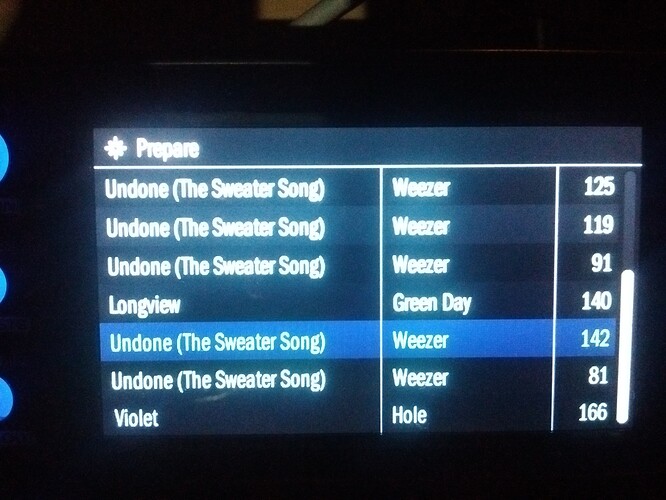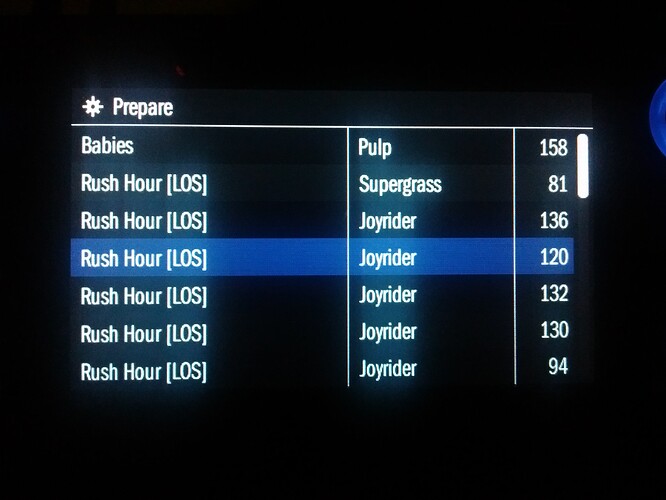Ok, here goes…
Problem with the Prepare List feature when using Engine Standalone mode -
This problem has been with me since day one. I love the idea of having the Prepare List, it’s a great way to set tracks aside for later on in the set, just like the old days when you’d turn your record sleeves on their side in your record box. But i find that after I’ve added several tracks to the list it starts to cause problems.
-
I get duplicates of the song appearing in the list - usually just the title and artist being duplicated, different bpms are listed and when you load one of the tracks it turns out to be a different track - as if the titles of the tracks are being replaced by just one title. This can usually be resolved by navigating ‘back’ from the Prepare List and then going back into it.
-
Sometimes there are gaps in the list where there are just blank lines. Again, sometimes this is resolved by navigating away from the Prepare List and going back into it.
-
Less often, when loading a track from the Prepare List, a different song from the list loads or the wrong waveform is displayed.
-
Once a song from the Prepare List is played it should disappear from the list, that doesn’t always happen.
Here’s my answers to DJ_Boothe’s points -
-
Storage device - Kingston USB3 SE9 G2 Data Traveller 128gb and I’ve also had the same problem on 2 different Sandisk 16gb Cruzer thumb drives.
-
No computer connected to the MCX8000.
-
Problem with the Prepare List as detailed.
-
Both sides of the MCX8000 running in Standalone Mode.
-
Nothing plugged into the USB hubs on the back of the MCX8000.
-
All music ripped from original CD’s using iTunes or purchased from iTunes.
-
Nothing else connected to the MCX8000 - just headphones, XLRs in Master Output and the USB thumb drive (Only the 1 at a time).
MCX8000 firmware is up to date. USB thumb drive prepared with the latest version of the Engine software.
Is anyone else experiencing similar issues?
Here’s some pics…
So, over a week and not one reply…
Does that mean that I’m the only one with this issue? Or has no one else had this issue because nobody has been using this feature? Or has my post been lost because I didn’t start a new thread?
I was kinda hoping that you might have chipped in too DJ_Boothe… any advise?
I only usually get about half a screenful in my prepare list but on Sunday, I deliberately added 20 or so different songs to the prepare list when in standalone mode.
The only two parts of your setup which I couldn’t replicate were the usb3 device (my mains powered hard drive and pen drives are all usb2), and, of course, your songs.
All of my tracks in prepare list were showing successfully - even when I backed out of the prepare list and went back into it a few times.
Have you re-tagged or auto tagged any of your tunes ?
Do you have a usb2 stick you can try instead of a usb3 ?
Thanks for replying DJ_Boothe.
As I mentioned in the original post - I’ve had the same issue with 3 different sticks - 1 USB3 and 2 identical USB2 sticks. I haven’t retagged or auto tagged any of my tunes no.
It’s been an ongoing problem and it tends to rear it’s head after I’ve been Djing for a few hours; the longer I dj for, and the more tracks I add, the more often the problems occur. Most gigs last 4-5 hours.
In terms of replication - are there certain tracks which will always lose their own identity … or indeed any tracks which will always push their tags into other tracks?
Or indeed any way of using certain identified steps (starting from power up) which will always make the issue show itself?
Ok, so I just tried this as I have actually never even used the prepare folder before.
I can confirm exactly what has been stated, my unit does the exact same thing. The only difference is that it starts off perfectly. Once you’ve loaded all your tracks, when you first go into the prepare folder, it all looks fine. However after playing a couple of tracks (did you actually play any tracks DJ_Boothe?) the prep folder goes all loopy!! showing double, triple & quadruple of the same tracks, with varying bpm. Obviously loading those tracks reveal what the actual track is, but what is displayed in the prep folder has gone crazy, so you don’t actually know what you are loading. By the way the tracks don’t disappear from the list they turn green once played (i prefer it that way tbh).
1 Like
DJ_Boothe I have tried to find patterns of behaviour with this problem, but it seems to be completely random.
I did contact UK Support regarding the problem last summer and Mr Waller at InMusic was very helpful in trying to get the the bottom of issues that I had with my unit (which were several, although most seem to have been corrected with Firmware updates so I won’t go into the others).
The one issue he couldn’t replicate was this problem with the Prepare Crate. I had hoped to find other users with the problem so that we can get to the bottom of it. I really want this function to work properly because it’s such a great feature.
Is it worth splitting this topic DJ_Boothe?
crazycraig you’re right about the tracks turning green, but from past experience, they are also removed from the Prepare Crate once played.
I’m not near my 8000 right now… there may be a timing difference between a track turning green in the prepare list and it being removed … for example, a track that’s in the prepare list but only played for less than 30 seconds (maybe during Cueing, then the DJ deciding that it’s not right for the next song) might turn green… but perhaps whenxtge track is played for over maybe 3 minutes, it’s removed.
When I tried adding tracks to the prepare list, I think I was running both sides of the 8000 from a single USB drive - I had a track playing , whilst loading tracks into prepare folder and went in and out of the preparefolder several times but the tracks all stayed “unique” - I wonder if changing sources brings oncthe loss of tag
It’s very erratic. I noticed some songs are actually removed, some of them aren’t. Sometimes the prep folder displays the songs correctly, other times 2 or 3 tracks are just replicated throughout the folder.
Btw, DJ_Boothe I made a new topic for this, if this is wrong please feel free to delete it: http://denondjforum.com/t/prepare-folder-problem-standalone/2804
I’ll split your original question out of the bigger general topic and then merge it to this one, when I get to a big screen etc 
1 Like
Have you had a chance to test this yet DJ_Boothe?
Once again just to clarify, you actually have to play/mix a couple of tracks (at least 4/5) in order for it to happen.