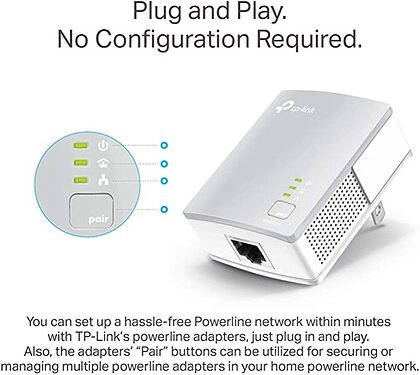I am considering adding Phillips Hue lights to my DJ console, and controlling them using the Ligthing functions in the Prime 4. However, everything I can find tells me that the Hue Bridge must be connected via ethernet cable to the wireless router. That seems to eliminate the idea of taking the Phillips lighting out on the road. Has anyone found a way to work around this issue? I have a WiFi hotspot that I use for reliable internet access when I play, but I’m unsure how to get past the ethernet cable requirement.
What’s up @ajb59,
This is in theory, but perhaps you can use a wireless ethernet port to get around it. Connect it to your hotspot and the Hue Bridge into that. This one from TP-Link is around $30 (U.S.). Worth testing out.
Good luck!
Thanks! I actually bought one of these last night to try it out. I’ll know right away if it can detect my hotspot, and I’ll be good from there.
Let us know how things work out.
Cheers!
I use a mini router for that.
That is an example: Press here
You can get the cheapest one as well from them. Connect your phone with a usb cable to the router and you have internet and you can use streaming services as well ![]()
You saying if I connect my iPhone to this router via usb, the phone will share its internet with the device?
Is it plug and play?
I currently bring my Huawei mobile wifi router with me as I ran into some issues just using my iPhone as a hotspot, sometimes I can’t access beatsource on one player even though it’s online.
Ended up doing the gig using Tidal on one deck and Beatsource on the other deck.
Interesting
You tell the device ones that if it sees your phone connected to it to use the internet.
Next time you just turn it on and connect your phone and it just works.
You can even connect to your homes computer / NAS to search songs that you haven’t brought with you….