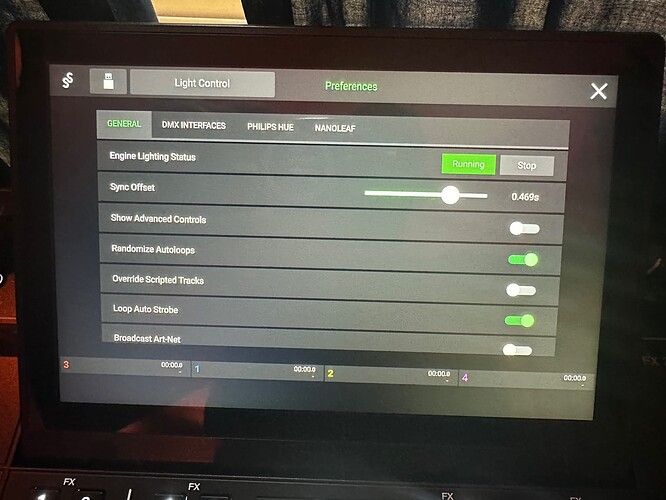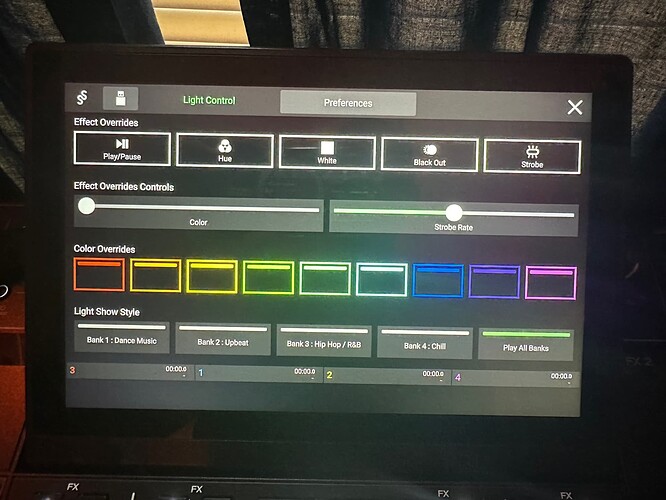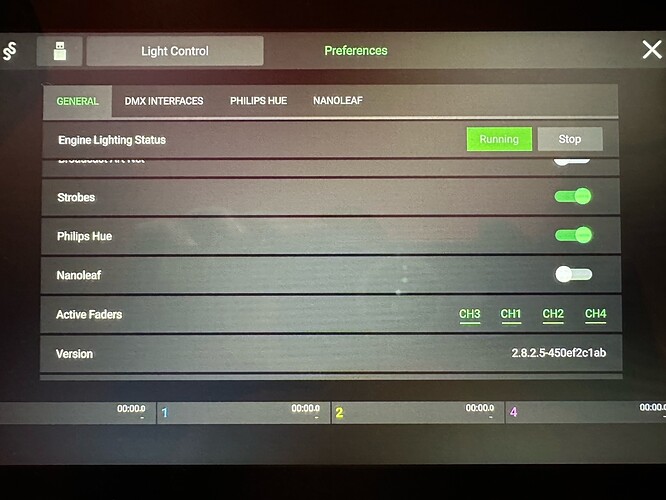I am pretty proficient with Philips Hue lighting and it worked great with my MixStream Pro. I recently purchased a DENNON PRIME 4+ and it seems a little buggy as yesterday the lights would stop working for some periods of time. Also, they seemed to be only working with playing through the Deck 2… when I would go to Deck 3, the lights did not work and would stop for a while, even if I switched back to deck 2. I’ve reset the Hub… i’ve looked for YouTube videos with no luck. Any help here on how to make the lighting function properly on all 4 decks would be greatly appreciated!
Have you got Engine Lighting setup to use the upfaders or crossfader?
I use the upfaders as the crossfader position can cause undesired effects to the lighting.
@MrWilks Thanks for the response… I tried to find the setting to use the upfaders instead of the crossfaders and had no luck finding this… any help would be greatly appreciated! Also, do you or anyone know of any on-line video tutorials about the Hue Lighting and EngineDJ… especially the advanced controls?
For the Hue stuff it’s probably best to keep it in the basic setting. There’s no benefit from going to the pro version unless you have DMX lighting as well.
If you open Engine Lighting and look across the top of the menu options, you’ll see Advamced. From here scroll to the bottom of these settings and you’ll see upfader options towards the bottom.
You should be able to select the upfaders from there. I hope that helps!
@MrWilks After opening Engine Lighting, I was not able to locate Advanced option… I have thoroughly searched everywhere. I am running Engine 4.0… here are the menu items:
Sorry, I meant ”general”.
Scroll down the menu. Do you see the upfader setting below “broadcast ArtNet” that’s in the first picture?
@MrWilks There is an “active faders” that are all selected…but, no “cross/up faders”. I was just trouble shooting again and it seems like deck 1 needs to be playing to engage the lighting… then the other decks will engage after… but, when I turn of deck 1… sometimes deck 3 will play (sometimes not)… Deck 2 & 4 will not engage the lighting if all decks stopped and starting cue from Deck 2/4… seems super buggy…
Ahhh. Okay.
Maybe try it in Pro mode and see if you see the active faders option. I think this is the one that does it.
I’ll have a look to see if I get the same issues as you. I have a huge 25 Hue light setup in the house but I think I can only put 10 at a time into an Entertainment Zome.
I’m at my unit now. It’s the active faders option.
I was thinking of the crossfader THRU mode switch on the hardware. Sorry.
Does this make a difference. I’ll give it a go later and see if I can replicate it.
@MrWilks Good deal… I have a 7 light set up and it was working great with the Numark MixStream Pro… I just got the Dennon Prime 4+ and it seems a little buggy. I wish they had a good tutorial about the lighting features and not only the “how to connect” YouTube vid with limited info… Thanks for your time and help!
No worries at all. I understand sometimes things can be frustrating but generally the Hue side of it is pretty consistent.
Interestingly the Engine OS version inside the Numark is almost identical to the version within the Prime 4+ (with just a few tweaks). I’m sure the Engine Lighting is the same. There is a slight difference but it’s negligible.
The other option is to do a factory reset and see if that helps. I have a Prime Go, Prime 4 and two SC5000Ms. They all support Engine Lighting but can handle it slightly differently depending if they have cross faders etc.
My only advice would be to turn off the crossfader if the option is there and you don’t use it. Pull down from the control centre and you can disable it there. This would definitely fix your issue but you’d lose crossfader usage.
@MrWilks Good deal… appreciate your time and efforts… !!
This topic was automatically closed 365 days after the last reply. New replies are no longer allowed.