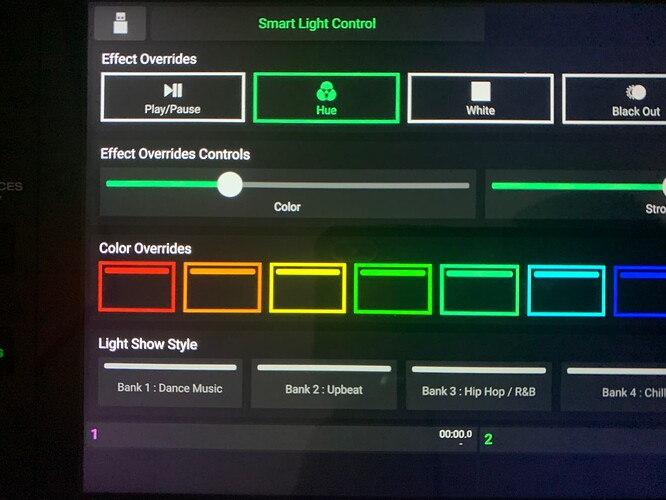So once it’s selected, what’s next to “dial in”
Hey man thanks for figuring this out for me! I’m currently running a pioneer DJM900 (don’t shoot me) alongside my SC6000’s and I have the same issue where all I can operate (with Philips Hue Lights) is the strobe. I agree with you that a basic feature repetition or analog colour select should be able to be implemented regardless of fader positions. Considering the strobe is already working I’d say that’d be fairly possible!
I’m hoping to get an 1850x in December when they should finally be back in stock here in the Netherlands 
Hey,
The reason the faders are required is that Engine Lighting builds up individual lighting tracks for all decks that are active.
That’s 4 different light shows using 4 layers.
Some of these light shows might be AutoScripted, meaning they are specific to the track.
Engine Lighting then uses the fader values to a device which of the 4 different light shows to play back.
While its true that the basic light shows might not need this functionality, with the work we have planned in the future, this becomes absolutely necessary
Hey Matthew,
Thanks for your response. I do in fact get that having the mixer is a prerequisite , especially with the more complicated effects in mind. I just wish I could get my hands on that damn X1850 mixer already 
 . Hoping for it to come back in stock in December
. Hoping for it to come back in stock in December 
In the meantime I did figure out a temporary solution to getting my Hue Lights to react to the set that I’m doing. So for anyone who is looking to do this without an X1850 mixer just do this:
- Run an output from your mixer (rec-out) to a laptop (I already do this for recording currently)
- Install Philips Hue Light Sync on your desktop (works on apple and windows)
- In the Philips Hue program you can select your line in as the default mic.
- Just make some groovy lightning presets and you’re good to go!
Obviously it’s not as cool nor sophisticated as the propper Dennon way of doing it in conjuction with the 1800/1850x mixer, but for the time being it works pretty darn well!
Yup, that is basically what I said. If you install the Hue app on your phone you can simplify the setup a bit, just keep your phone in thebopen to pick up the sound from speakers.
Just wanted to add that I am having issues as well but appear to be slightly different.
I am using a Prime 4 which will connect to my Hue bridge and control the entertainment area that I have set up, but only while the Prime 4 is sat 5 feet away from the Hue bridge. When I move the Prime 4 across to the far end of the room (roughly 15 feet), the bridge is greyed out in the ‘Available Bridges’ page. When I click on it it tries to connect but just says bridge not found.
There is no walls between the Prime 4 and the switch and I have storng Wi-Fi with Beatport streaming on the controller in this position of the room.
Very strange.
Hello, looked up this thread as I bought a pack of two Hue light bars and a base unit, and have them connected to my Prime 4 but when I click the option to “connect a new bridge unit”, even though I have everything powered up and connected it does not recognize the base unit I have. I’m really hoping I didn’t get the wrong model. I’m in the Philippines and ordered from the US…
Is your Hue bridge square or round? It needs to be square, this is the newer V2 bridge.
Also, Check that you have fully set the up in the Philips Hue app first by putting them into an Entertainment Zone.
Check for a firmware update in the app for the Bridge and light bars. There has been a few for the Hub in the last year or so.
That did the trick! Thanks
Ever get to bottom of this experiencing exactly the same issues
unfortunately I have the same problem, sc6000 + ah px5 + Hue lamps and I cannot fully use the option, is Denon reading this? Maybe he is able to help somehow?
@Matthew.W has there been a manual released on how to use this semi main function on the sl live 4? If so, link please ! I am an extremely literate computer and dj software user. For the life of me (it seems like this may kill me ) I can not figure out how to make my sl live 4 run my hue (new bride with the entertainment area set up) in any sort of way. Really hoping for some assistance here. It’s 30% why I bought this system. It’s still able to be retuned. If it’s something that can’t be done. I get it. I’ll just return it. Thank you for reading
Hi Michael, can you please get in touch with me at support@soundswitch.com and I can help you with this issue.
Email sent. Ty
It’s really upsetting that I can’t get some of this functionality with just the SC6000 players. I relied on videos which I just don’t recall anyone stating the mixer was required.
So, I blame myself BUT I also think Denon should have made this more obvious in thier marketing. Now I’m out almost $200 bucks one Philips Hue hardware. Glad I kept it to a minimum.
Oh well, Ebay here I come.
So from what I figured out after going through hours and hours of rebooting resetting Hue bridge and Hue sync it all came down to my fire stick or my gaming console not being set up on 1080 50 hertz output this resolved my issue I hope this helps everybody out there hours and hours and hours of f****** around with this s*** to figure this out.