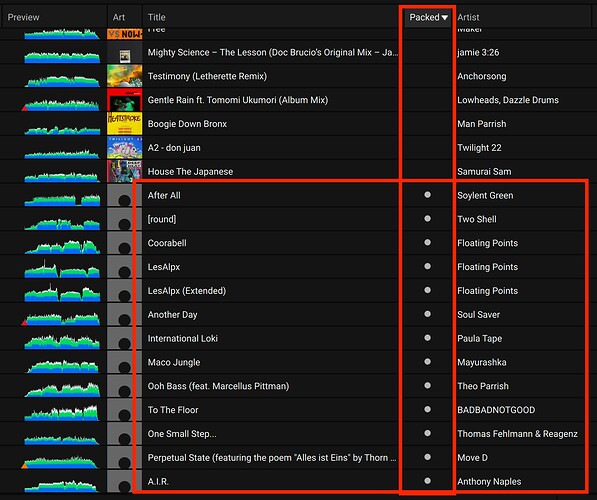Posted this question in the hardware forum but since discovered the ‘packed’ column holds the answer.
Essentially have 2 x SC6000M’s linked via a short, new, CAT5 cable
Player1 w/ SSD installed shows missing files (red) that I cannot play as ‘file unavailable’
Player2 using Player1’s SSD via link shows ALL files as available and plays them!?!
When I connect Player1 to my Mac, EngineDJ also shows the tracks as available & plays them. (it’s only on the player they’re missing). Further check of the columns in EngineDJ uncovered that the “missing/not found” files on the player ALL have dots in the “Packed” column.
What is this packed column? How can I resolve this issue? As mentioned… the files are ALL on the drive… ALL accessible via EngineDJ when connected to computer, ALL accessible via linked player… its ONLY the player the SSD is installed on they cannot be ‘found nor played’
thanks
files missing on player1, but playing on player2:
files showing as available in EngineDJ (player1):
same files all w/ a dot in ‘packed’