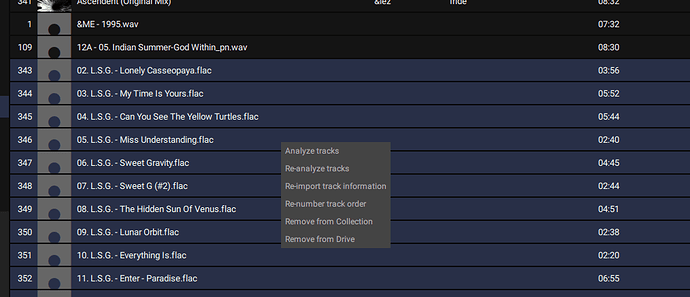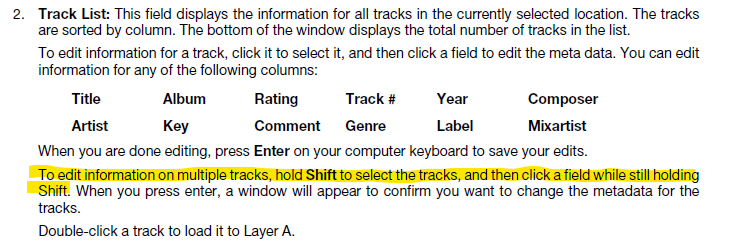seriously ■■■ is it so hard to do such simple stuff all im trying to do is add the artist name to a group of tracks. the artist name is imbedded in the track titles and I want to multi select the tracks and change the artist info so that the artist name is in the artist column… simple right??? . i can not for the life of me figure out how to do this. why so difficult to dop basic things, attached is a screen shot oh the options io get by selecting the tracks and right clicking them. non of which are any help
Although it would be intuitive to press the right button (as it happens on windows), here you don’t have to use it for your purpose.
If you read the Engine DJ Desktop user manual you will find on page 12:
Or use something like mp3tag.
You can do it through windows in properties as well just select all those tracks right click. Properties then edit the tags as you want. Ok it and in engine as long as you HAVENT changed name or location just reanalyze tracks. In engine double left click in the box. It can be hard to see at first
wow thanks I didn’t know about this trick! I still use mp3tag (and would recommend it to OP) most of the time but this will definitely come in handy for small quick changes!
Personally I wouldn’t recommend filling in any missing tag fields using only Engine. It only stores this data to its own library’s database. Sadly it dosn’t write them to actual file.
Mp3tag or tagscanner are amazing and free. These programmes will write the tag data back into the file and is a more permanent option. If however you had already pre analysed all your untagged tracks in Engine, just right click or select all and select “reimport track information”. There is no need to do a reanalyses.
You must also note that if you spend several hours adding these titles and artist names using just Engine and then you one day have a corrupt library,… you will lose all that work & effort. Also applies if you use other dj\music software, the fields will not show your work made in Engine.
This is absolutely not true. When you change a TAG using Engine DJ, the TAG update in the MP3 file will also take place. The only TAGs that Engine DJ does not write to the MP3 file are the BPM, the key and the rating. But if you change the artist name, title, album, etc, they will be written back to the file. ![]()
Yes, in fact this is what I do too: the major corrections I make with MP3tag, also because it has numerous automatisms and then with it I also change the name of the file so as to respect my standard “Author - title”. Later, if I have some small changes to make on any title, then I only use Engine DJ.
But you have to note one thing: if you edit the tag with Engine DJ while the track is loaded in the player, then the writing to the MP3 file will not happen immediately: this will happen when you eject the file from the player. But it will happen. ![]()