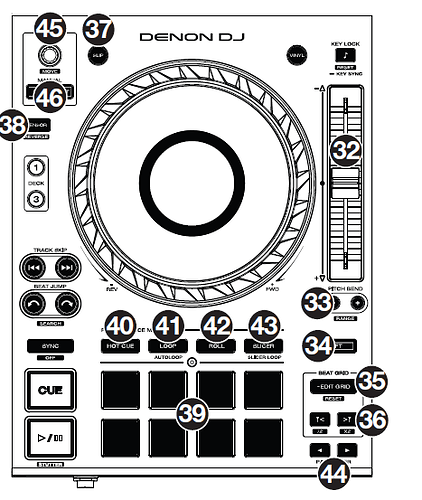Then this update is useless to me ![]() So sad
So sad
Setting Active Loops on hardware requires physical parameter buttons.
Still you can use active loops on the Prime Go… these can be created in Engine DJ Desktop by right-clicking on a saved loop button and selecting ‘Active Loop’
Yeah but I like to set my cue points and loops while I am playing, not while I am sitting in front of a computer. At least they could have added an option to do it from the screen, in the case that the required physical buttons are not in the harwdware such as the Prime GO
Probably something will be changed in subsequent versions, considering the advice and problems encountered by users.
Hope so, although i lost my faith many time ago😔
Shift + Loop encoder push to activate/deactivate “active loops”.
Simple… ![]()
Ok, and how do you select WHICH of the 8 loops you want to become an active loop? You should press SHIFT with one hand, the Loop encoder with the other hand, and the Loop Pad button with which hand do you press it? ![]()
Dear all,
I updated my P4 yesterday and I was really happy that this function is working properly.
Following this thread, I think you talk about different gears, so let me describe my procedure, after reading the “news” regarding the update:
And I only can describe for the Prime 4.
You have to distinguish between
- creating a NEW Loop
- or changing an existing loop into an active loop
If you want to create a new loop, press the loop decoder in / out whatever you want (pls. be so kind as to have a look in to the manual item 45 / 46).
Such kind of loops should work with immediate effect and you can alter them with the tools available on the gear.
If you like this loop, you can save it as follows:
press “LOOP” (41) and then touch a free Pad (39)
"LOOP" (41) must be always switched on, when you amend / improve your loops ![]()
then the loop will be saved to use it later again
changing this loop to an active loop, pls proceed as follows:
touch the left switch <— (44) and simultaneously the pad, where you just have saved the loop. This procedees for existing loops as well and it will be shown on the touchscreen like a zebra pattern.
Now the loop will start automatically when you play your track and reaching the commencing point.
To deactivate the loop, touch 44 and the pad again, and the loop must be activated by hand again.
You can activate and deactivate as often as you like ![]()
I hope, this description will help you a little bit, but pls. be aware I’m mixing on a P4.
Have some fun, when you will test it.
Brgds
BeatMaster
Select a loop (Pad 1~8) and then use shift + loop encoder push…
If you have to press SHIFT + Loop Encoder + Loop pad, you have to have three hands to do this: these three buttons are far apart.
I think we have to look at Traktor for some ideas and consider that we must be able to activate/deactivate the “auto-loop” feature on a gear.
First, we can use the “shift + loop encoder push” to switch on or off the “auto-loop” feature.
If it is “on”, a loop marked as “active” is automaticaly played as a loop when the playhead enter the begining of this loop.
If it is “off”, nothing happen automaticaly when entering a loop even if it is marked as “active”.
Second, when we create a loop, we can use a “long press” (2 or 3 sec) on the corresponding pad to mark/unmark this loop as “active”.
All of this can be done with just one hand ![]()
this does not seem to work for me… from my understanding the loop should get a stripy pattern on it when it is active?
when you say “loop encoder” you mean the knob labelled “AUTO LOOP” on the PRIME GO? hitting shift and pushing this does nothing on my PRIME GO with v2.2 loaded while in a loop (or not in a loop)
It’s not working for you because it’s just an idea on how could be implemented, but it is not implemented sadly ![]()
Doesn’t the Prime Go have a touch screen? Tap & hold (for 2s) the loop on the main display → activate / deactivate loop could be a solution.
Yes, i mean the “AUTO LOOP” encoder. Sorry, i’m coming from Traktor ![]()
Yes we can use the touch screen but i prefer physical controls if it is possible. It’s easier and faster.
brilliant!!! pressing buttons 34 and 44 with one hand is easy, and with the other hand you press the pad to save the loop, I don’t need 3 hands, fantastic!!!
This is a bit confusing ![]()
is it possible to save a loop as an Active Loop on the Prime Go or not? So it automatically loads and loops on the end of a song, for example.
Im doing it from the Engine software, so it works…but like a previous poster said, its handy to do this stuff when you are mixing.
got my awnser from a Youtube comment…
its not possible to create Active Loops (loops that automatical engage when loading a track on player, for example like a safety loop that plays in the end of a song).
On the Prime Go, you have to do this in Engine DJ Software, which is easy to do.
like on Traktor - shift and autoloop enable the behavior that whenever the playhead is entering the next loop this will activate automatically. You don’t have to choose. Works on Traktor for decades