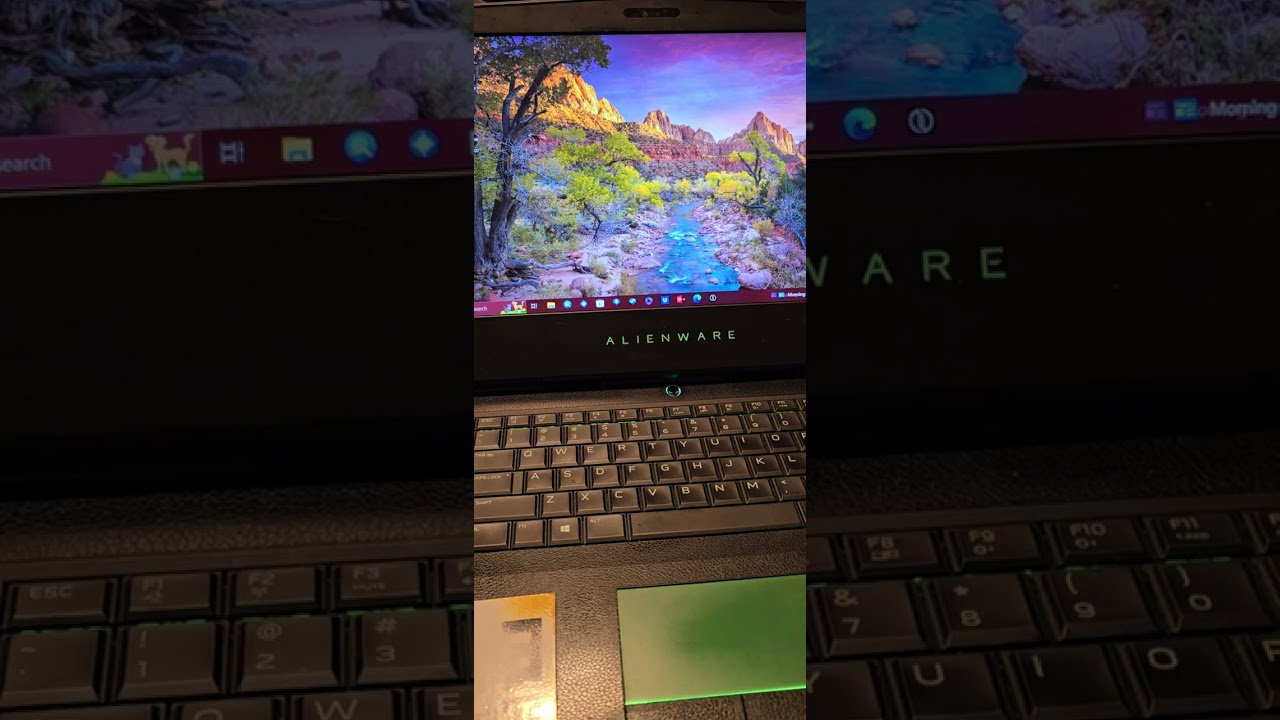Just bought a second hand Numark Mixstream Pro, which runs Engine DJ and have downloaded the program to my laptop too. I would like to organise my music libraries on the laptop then access on the Numark but I can’t get them to talk to each other. Surely this is possible? Can someone please tell me how? Cheers Bartz
Sounds like you want to use Engine Remote Library.
No Idea, this is literally day 1 for me. Numark has a USB lead to connect computer to it but the PC Engine DJ software doesn’t link to the Numark Engine DJ software. Surely it should?
Since you’re just starting out, I recommend checking out the Engine DJ tutorial series on YouTube to get familiar with the system. It might take a bit of time, but it’s definitely worth it to fully (or at least partially) understand the features and take advantage of everything it offers! ![]()
Yep, time to settle down with a coffee and read the manuals, both for the Mixstream Pro and for the Engine DJ software.
When you said “access on the Numark” that sounded like you wanted to play files from Engine DJ on the Mixstream, which you can do - but obviously it’s designed primarily as a standalone system, so you’ll want to add your music to Engine DJ then sync the files across to the Mixstream for standalone use.
I think engine remote works via network only.
Also, have you considered exporting your music to an SD card?
Welcome to the forums. It’s great to have you! It likely took you more time to register in this forum and post your question than to use a search engine to find the Mixstream’s User Guide :D.
Thanks, yes the Numark manual is very limited and the Engine program daunting at the start, just thought there might be a simple process I’m missing. Before I got this I downloaded Serato light and added tracks from Soundcloud+ easily but I cant seem to even access Soundcloud on the PC version of Engine but can view the Serato ones on the Numark. I must say once tracks on the Numark it seems very intuitive to get some basic mixes out, just got to get my head around the PC Engine software so I can make track lists on the PC and get them to the Numark
Yes, strange as it may seem, that’s normal unfortunately. Access to the streaming services from the desktop was requested basically ever since streaming was added to the hardware, but still we wait. They promised us offline storage too, and there are many quirks which I’m sure you’ll discover and wonder about them.
Each of us here has a small number of votes which we can use on feature requests, and the situation is such that many of us can no longer vote for anything, as our votes are all tied up on old requests that have never seen the light of day…
There are a few things to get everything setup correctly for the Mixstream Pro.
-
Download the Enging DJ Desktop latest version Desktop and OS Downloads + Manuals | Engine DJ
-
Upgrade the controller Engine DJ OS firmware to the latest version using the downloads mentioned above
-
If you are on Windows OS you need to download the Mixstream PRO driver from Numark. This is a windows only driver !! Mixstream Pro | Numark
Once all that is installed and the PC is rebooted, you are ready to connect to Controller to the PC
BUT again you have to make choise again if you going to use the controller in PC COMPUTER MODE. See here is a short video on how to …
Now you can choose between different DJ software that support Mixstream Pro. Like Virtual DJ or SERATO.
Or even better the free MIXXX open source software that I use at the moment. Numark Mixstream Pro mapping - Controller mappings - Mixxx
If you have any questions left post a message on the MIXXX forum and I get back to you…