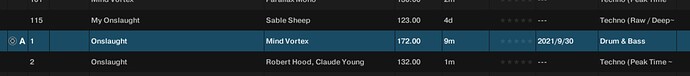that track is 172 bpm
even though Engine Prime detects it wrongly you can still make the correction in the first couple of bars
-
identify the first downbeat, drop an anchor, make sure its on a whole number, if it isn’t slide the grid to get it on a whole number.
-
after that press CUE, the number on that point will reset to 1 (we need it for reference)
-
now press play and listen for a 8 beats
-
stop the music there, now use + or - to bring grid line (9) to where it should be
-
that will give you a coarse idea of the true BPM
-
now start beatjumping forward in 16/32 beats and use the + or - to fine tune the BPM
@Reese you may want to consider a merger with this Drum & Bass and using Sync