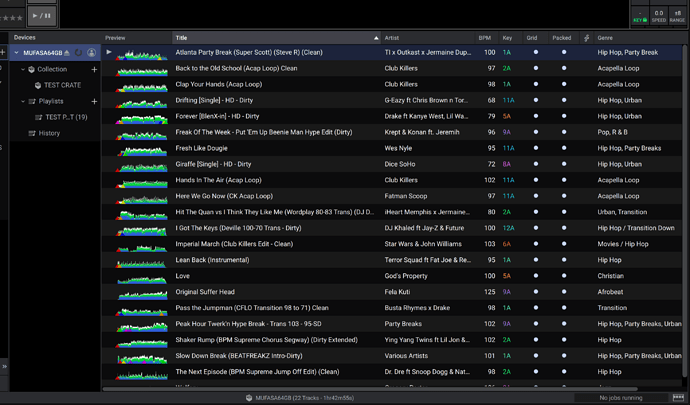Hi there,
Where is the main music collection?
Are you using Crates or Playlists?
Typical steps
- Main collection
- Export drive (what you use with the players)
-
Create a Test CRATE with a few tracks in Engine Prime using your main collection
-
Connect your freshly formatted export drive to the computer
-
Click sync manager
-
Select the test crate and initiate the sync
-
Eject the prime export drive from laptop
-
Plug it back again
-
Use the sync manager again with the same test crate.
-
You should not have duplicates!
Try this and get back
I just did a test creating a CRATE and PLAYLIST with the same tracks
I synced it multiple times and there is no duplicate. not a single one.
I beg to disagree
Try using “re-analyse”, EP is bpm algorithm is pretty good.
If BPM is correct, then grids is easily fixed on the fly by sliding the grid.
I use Rekordbox, Serato regularly, and they all have this same limitations, some times they have the bpm correct but the grid is not lined up.
This is because when you use “Analyse” engine prime will use the BPM value in the tracks ID tags. If you dont want this, disable autoanalysis and use REANALYSE. Reanalyse forces Engine Prime to recalculate the BPM from scratch.
They do and this is by design.
Engine Prime is not the reason, even if Engine Prime is a carbon copy of rekordbox, i don’t think thats enough to suddenly take over the clubs.