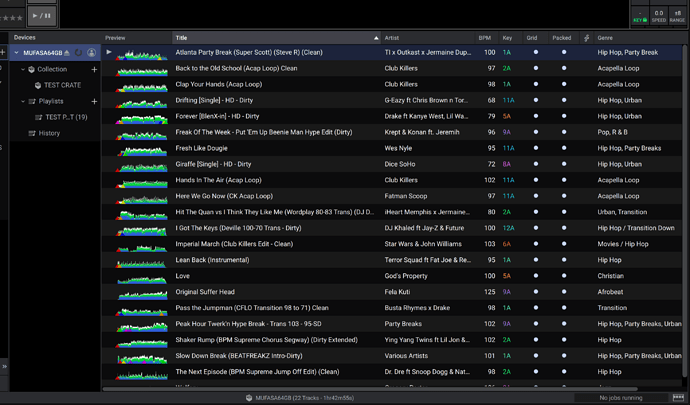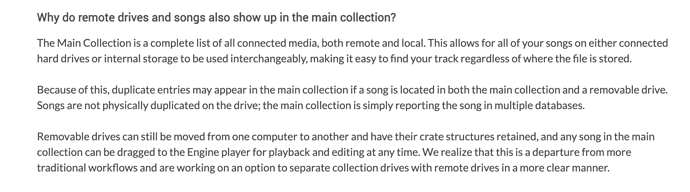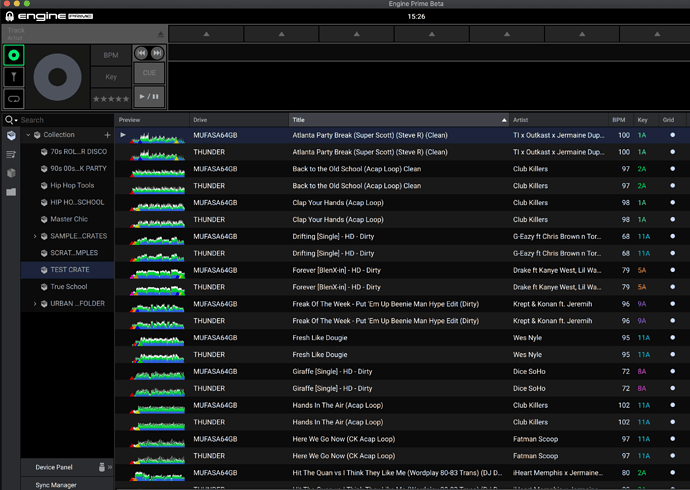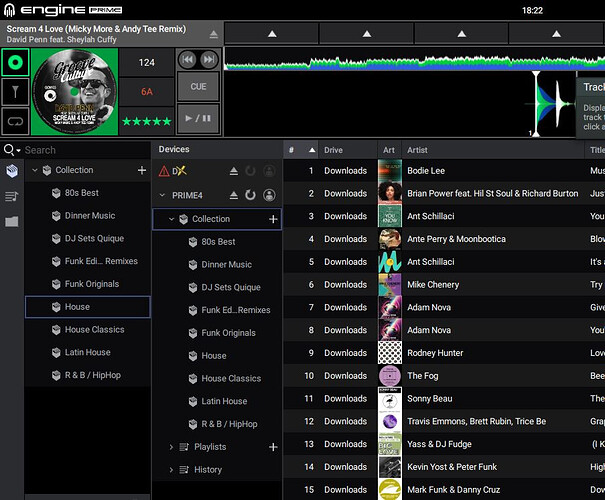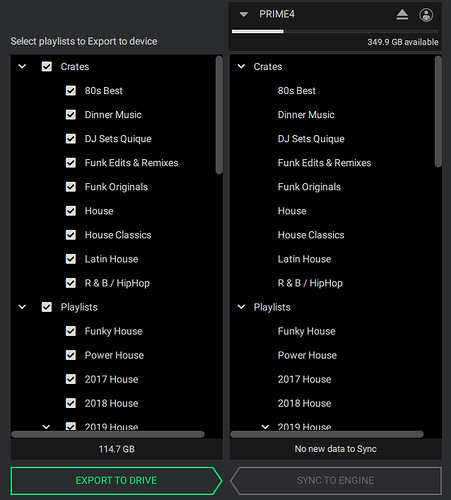I have had my Denon Prime 4 for 1.5 years and I am very happy with it. In my opinion, Denon DJ players are the absolute best on the market. Unfortunately, this does not apply to the Engine Prime software and that still prevents many DJs from switching to Denon. I don’t think Denon takes the software that seriously, but for us DJs the overall package of software and player is crucial. I invited some friends over to test my Prime 4 and they loved it. Three of them then also bought a Denon Prime 2/4 and SC6000. Everyone was very happy with the devices but very disappointed with the Engine Prime software. One of them even resold his equipment and is back to Pioneer. This is a pity and should give Denon thought to put more emphasis on the software. What absolutely doesn’t work is the Sync Manager. When I bought the Prime 4 it didn’t even exist. In the beginning I put my crates, playlists and tracks on the Prime 4 using drag & drop. When the Sync Manager was integrated in Engine Prime 1.3.4, I didn’t really dare to it and haven’t used it for a while. But I knew the sync function from Rekordbox, where it has worked perfectly for years. That is already very convenient with the transfer. So I tried it out on Engine Prime 1.5. Conclusion: this is a complete disaster and does not deserve the name Sync Manager. All tracks were duplicated on my Prime 4, the Sync Manager did not recognize that many tracks were already on the Prime 4. I had to laboriously delete all duplicate tracks manually. That was very time-consuming and annoying, especially when you have a large music collection. Again I didn’t use it for a long time. I hoped with version 1.6 the functionality would have been improved and I tried it again. Unfortunately with the same result. The Sync Manager doubled and tripled the tracks. I was very angry. Here in the forum I had already read of similar problems. Some had the idea to reformat the hard disk in the Prime 4 and to re-play it with the Sync Manager. Since I didn’t want to manually delete the tracks again, I decided to format the hard disk. Then I transfered the whole collection again on the the Prime 4 with the Sync Manager, this worked. Immediately afterwards I executed the sync function again without changing anything in the music collection. And again the Sync Manager did not recognize that the tracks were already on the Prime 4 and wanted to duplicate them. That can not be true. It can’t be that difficult to program this function properly, can it? Has Denon even tested it properly? I have to advise everyone not to use the Sync Manager. It is ok for the first transfer, but if you want to avoid a lot of trouble, you should only move tracks using drag & drop afterwards. Stay away from the Sync Manager !! The BPM analysis in versions 1.3 to 1.5 was just as bad. With version 1.6 this has gotten much better and has almost reached the quality of Rekordbox (again the comparison). Unfortunately, there is a problem here too. If you use the auto analysis and move a large number of tracks, then the BPM analysis is partially wrong (and sometimes the grid). This usually only occurs with a large number of tracks. So here, too, caution is advised. If you re-analyze individual tracks after the Auto Analysis, you can see how some BPM are corrected. If you don’t know this, then you have a lot of tracks in your collection with the wrong BPM. That is also very annoying. However, I have not switched off the auto analysis, but instead carry out the analysis a second or, better still, a third time. It’s time-consuming, but safer. I can’t believe that Denon has not yet recognized this. I very much hope that Denon will use this report and that of many other users to finally improve the Engine Prime software. This is the only way to convince users to buy Denon DJ products. And only in this way will it be possible to see Denon equipment in the clubs. Maybe I haven’t been around as much as others, but I’ve never played in a club that had Denon equipment. And that was quite a few clubs. How want Denon to convince users to switch to their products? That’s too bad. Denon, now it’s your turn.
Hi there,
Where is the main music collection?
Are you using Crates or Playlists?
Typical steps
- Main collection
- Export drive (what you use with the players)
-
Create a Test CRATE with a few tracks in Engine Prime using your main collection
-
Connect your freshly formatted export drive to the computer
-
Click sync manager
-
Select the test crate and initiate the sync
-
Eject the prime export drive from laptop
-
Plug it back again
-
Use the sync manager again with the same test crate.
-
You should not have duplicates!
Try this and get back
I just did a test creating a CRATE and PLAYLIST with the same tracks
I synced it multiple times and there is no duplicate. not a single one.
I beg to disagree
Try using “re-analyse”, EP is bpm algorithm is pretty good.
If BPM is correct, then grids is easily fixed on the fly by sliding the grid.
I use Rekordbox, Serato regularly, and they all have this same limitations, some times they have the bpm correct but the grid is not lined up.
This is because when you use “Analyse” engine prime will use the BPM value in the tracks ID tags. If you dont want this, disable autoanalysis and use REANALYSE. Reanalyse forces Engine Prime to recalculate the BPM from scratch.
They do and this is by design.
Engine Prime is not the reason, even if Engine Prime is a carbon copy of rekordbox, i don’t think thats enough to suddenly take over the clubs.
Hello mufasa, thanks for your feed back. I have the problem with the duplicates in Engine Prime (Windows PC). The main collection is on C:\ of my laptop and I use both, crates and playlists. I made all the steps you said when I reformated the intern hard disk of my Prime 4 and I got again duplicates. I will not reformat it again, of course not. Perhaps the problem does not exist for an USB Stick but for the hard disk. I will try it again with an USb Stick. I still use Rekordbox for my Usb Stick I take with me and never had this problem. I will take a photo and post it. Greets
Without the prime 4 drive connected to your laptop, do you have duplicates?
There is one quirk with engine prime, If your export drive or drives are connected to your laptop it will show the contents mixed with main collection as well. But they are not actual duplicates. If you enable the “drive” column you will see the music is in 2 different drives.
https://community.enginedj.com/t/ability-to-view-or-hide-usb-devices-or-drop-box/26126?u=mufasa
Some people dont export to USB, they have music on a drive, plug it into Engine Prime - do there library management with the external drive tracks, unplug it from computer and use it with their prime devices.
Its just a different workflow but once you get around it, you will be flying.
Someone started a feature request to Hide the export drive in that link
Hello mufasa, of course I know that I must see duplicated tracks when my Prime 4 is connected, 1 of my laptop collection and 1 of the Prime. That’s why my second column is the drive column.
Both collections are now 100% exactly the same. But when I click the sync button he shows something to transfer. Look at this:
EXPORT TO DRIVE is now GREEN. If I would go on, all the stuff would be copied to Prime 4 and all tracks would be duplicated there. This can’t be correct !!
I tested with a few files to an USB and it worked. But not to my installed Prime 4 hard disk. Do you have an internal hard disk ?
It would be great if I could only synchronize individual folders. But unfortunately it deletes the folders on the Prime 4 when I uncheck them.
If that worked, it might be a solution.
Did you use Sync Manager to do the first transfer to the Prime4 drive?
What format is the Prime 4 drive? ExFAT?
Why is your D drive with a error?
Is it a secondary internal drive?
Definitely not correct if it doubles your track.
I have the 6000m and used to have an SSD installed. never ran into any duplicate issue.
Let me tag a few guys @PKtheDJ @Reese @NoiseRiser
What say youse about @lorqui situation
Unfortunately, I still don’t sync. My master DB is on the SSD of the device.
I’ve posted my opinions here a few times in threads about Sync Manager.
IMO it’s not worthy of the misleading name. It really doesn’t manage much at all.
I think perhaps Denon added it to make things simpler. I never used EP prior to Sync Manager so I can’t comment on that, but it seems to be aimed at getting your library across to the destination drive for the first time - and that’s all.
I actually don’t even attempt to use it now. I drag and drop any new files I add.
Looks like I tagged the anti-syncers 
@lorqui Sync Manager works as it should lol.
The only thing I can think of now is to try with a blank database.
Prime 4 drive has FAT32. D Drive is an external Boot Drive for my laptop. Not a secondary internal drive. Everything is ok. Your friends know why they are anti-syncers, and I know it too. PKtheDJ hits the point. It is better to use the sync manager only for the first time. That’s how I will continue to handle it.
This could be the culprit.
Why do you need an external boot drive?
They are no longer my friends!
I swear it works fine. It must be something local to you causing the issue.
do you get doubles with drag and drop? eg sync manager for the first sync, then subsequent updates with drag and drop?
@Engell is now my friend
Use exfat boss. You will run itno db issues down the line with Fat32 seeing that your P4 drive is 500gb
Wait a minute! ![]()
Well, I can’t be Your friend anymore?
I also don’t use sync. I never liked that feature even in Rekordbox, it was always a problematic function that was doing whatever it wanted to…
I always prepare my playlists, than just drag and drop them to my usb. Never sync…
lord have mercy ![]()
![]()
I use sync without issue. I’ll be your friend
Thanks fam. Sync gang!
I sync as well without any issues on a Mac.
“Friend” 
I also use sync but it is broken. Like PKtheDJ said its not really a sync manager. Sync should work both ways and its not, a least not 100%. For example. When you delete a song in a playlist or crate on PC and then sync it with the same playlist or crate on drive I won’t delete that song in a drive. The only way to do this is to delete playlist or crate on the drive and then sync (or perform “empty sync” so EP will delete playlist, crate and tracks on the drive). Also when you change order of songs in a playlist on the drive or delete a song and try to sync from the drive to PC (so your master collection matches than on the drive) it wont work (deleted song will be in PC playlist and order wont be updated also).
To avoid that I have to always perform “empty sync” and manually change or delete tracks in PC collection, so It matches drive collection.
let me check that, i believe it deletes on the export drive as well, if the track was packed using the sync manager
I checked it, and you are correct, it does not remove tracks that are no longer part of the crate.
It used to a few versions ago, they probably changed it. i will submit a bug report
Its really annoying. I hope Denon will fix it.