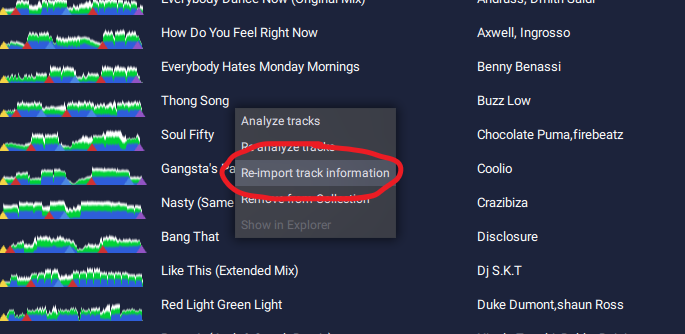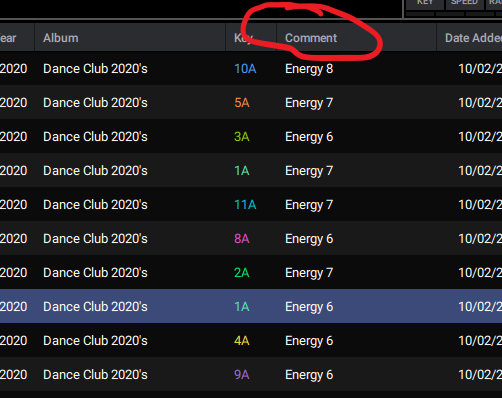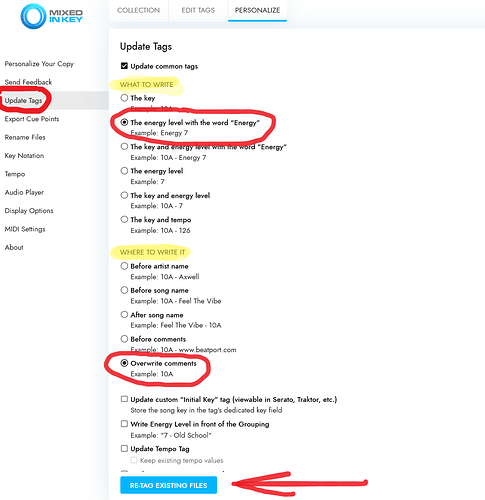Hi All,
Just want to share this with you:
Some DJ’s play with energy levels.
HOW TO: implement the Mixed In Key ENERGY LEVELS into PRIME ENGINE:
purchase mixed in key.
Drag the files from your DJ music folder to MIK.
Everything is scanned automatic
Go to “peronalize tag”.
Click on “Update Tags”
Here you can choose how the Energy level wil be stored in your IDTag.
in red you see my settings
Click " re-tag excisting files"
the energy level is now saved in the IDTAG of the song file
Go to Engine Prime
select the songs you dragged in MIK
right click: re-import track information
DONE!
Now: The “comment” field contains the energy level
(according to my settings)
FUTURE UPDATE?:
It would be nice if engine prime could read the ENERGY LEVEL field of MIK.
that’s it for now …
Is there a better/faster way? let me know.
thanks
4 Likes
This looks cool, but it’s a bit bad that You need to buy extra program to do so…
You are absolutely right.
On the other hand, mixed in key is not that expensive. I paid about 45 euro.
It’s easy to get a 10% discount code on google.
just discovered a downside of MIK. It has no rating tag…
and Engine Prime can’t read the rating out of an IDTag…
In my humble experience I don’t think that Mixed in key is accurate in energy level. I takes a calm balad song with background ambiance and ranks it higher in energy than a hard hitting instrumental song.
In most cases its pretty accurate. But I also found some tracks that ain’t right
Great tip! What happens with the track if you click “Analyse tracks” in Engine Prime after you have clicked “re-import track information”? Will the MIK Key and BPM be overwritten then?
mufasa
April 2, 2023, 5:19pm
7
I believe it should not overwrite key and bpm.
1 Like
this is very cool @WallyDelux I actually own MIK but never thought of importing tracks with that info, will test it out, thanks!