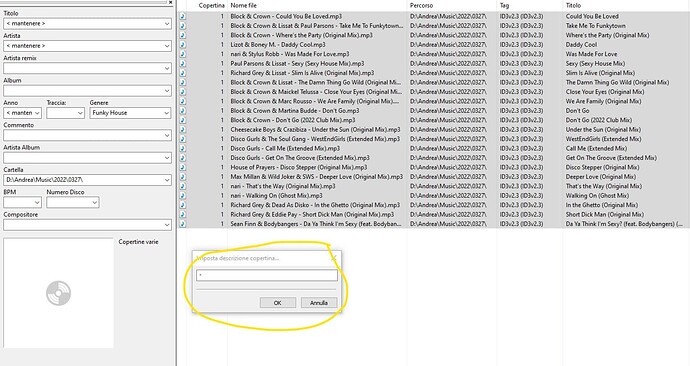Hi! I am still struggling with this issue. I buy the music from apple. When i transfer the tracks ftom itunes to engine prime I can not see the covers BUT sometimes when i load a track to play it on engine prime then i can see the cover there, NOT ALWAYS, when i transfer the music to denon prime 4 the cover is missing too. This is happening since the last update of Engine prime. Any solution? I bought MP3TAG app via apple store and i can not see the covers there neither… it ´s really annoying. Thanks for your help!
Yes, recently it has been happening to me more and more often. I would like to understand if it occurs only in 1.6.0 or even earlier, but I had never noticed it before.
Why did you pay if it is free? Maybe because you are with Apple? ![]()
I noticed since the last update. I paid via apple, i do not know why, I could not open the app i previously had for free few months ago, so there was a link the official app via apple store and i paid almost 22 euro… but i can not solve anything, anyway… i am still struggling with this issue… Thanks for your help
Over the weekend I’ll try to understand what happens: I realized the other night that on my P4 I no longer displayed some covers, while they were certainly present (because all my tracks have covers ![]() ).
).
I had noticed this joke from Engine Prime before, but it seemed to me that I had arranged all the covers to be displayed, but maybe I have forgotten a few. If I can fix it I’ll explain how I did it.
On the tracks not displaying artwork, are there multiple covers when viewing in MP3Tag?
No, one cover.
On the players, does it display as a grey bar or as the denon logo?
Have you tried right-clickijg on the tracks and selecting re-import track data?
I do not remember. I’ll check it out.
Yes, several times but nothing changes.
It depends how the Cover/AlbumArt is saved in the Tag. I.e. I had tracks showing there ‘rekordbox’ or ‘other’ and EP was not showing them. I had to remove the AlbumArt and resave it with the standard ‘Front Cover’ and afterwards to reload the track information in EP to get the ALbumArt displaying correctly.
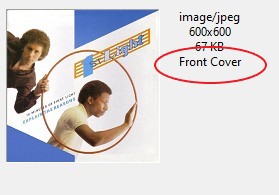
Yes, this can create problems. But in my case the covers were all “Front Cover” as indicated in MP3tag. In my case in some tracks there was also a writing in the tag “Cover name” which created problems. After deleting that tag, the cover is visible again.
Thank you. do i have to check all my tracks through MP3tag?
If you want to do it, that’s definitely a good thing. Recently, with the latest versions, I have no longer had problems like those reported.
thank you very much
Hello. Is there any solution to refresh the illustrations automatically from iTunes to engine Dj? It is a crazy task to go one by one.
I still don’t get the illustrations, I don t know why.
Thank you
With iTunes, I don’t know as I don’t use it.
You can also do this with MP3tag in one step:
- With MP3tag highlight ALL the tracks that give you cover art problems.
- Check that those tracks actually contain a cover, you can see this from a column of the table in MP3tag.
- In the part of MP3tag where it usually displays the cover of the track (bottom left) click with the right mouse button, and from the menu select the item “Set cover description”.
- Make a change to that field, for example enter a dash “-”, then click OK.
- Then press the save track button located at the top left of the MP3tag menu. A window will appear showing all tracks are being saved.
- Now switch to Engine DJ Desktop, highlight all tracks without cover, right click and select “re-import track information”.
That’s all.
Hello. I can not activate the description with the right botton of the mouse. When I click over the empty illustration I can only choose “add”
But do your tracks have a cover?
You have to click in the gray part to the left of the blank cover.
All the track have cover i iTunes but not in tagmp3.
Do you mean that with the MP3tag software you can’t see the covers? Not even selecting a file one at a time?
Yes, correct