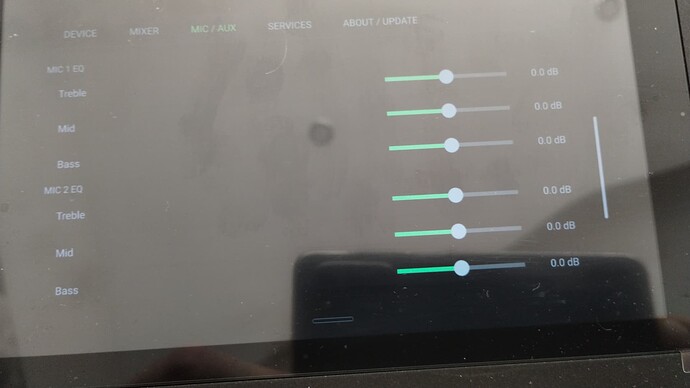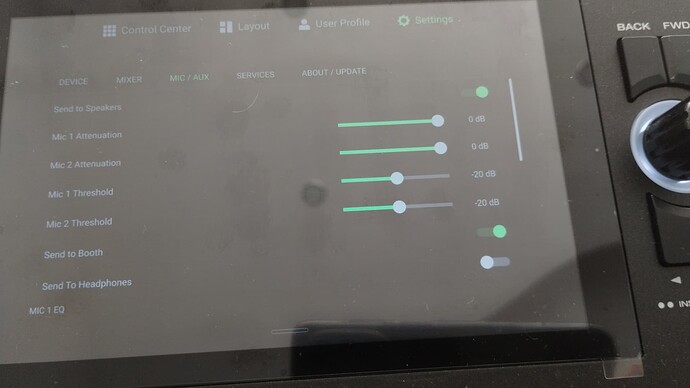I have a Shure PGA58 microphone connected via XLR to MIC1 on the Denon SC Live 4. .Unfortunately, when connected to the Denon, the microphone does not work. First, I was hoping that I would be able to hear the microphone while working at home using the controller’s built-in speakers. Secondly, I wanted to record a set with a microphone. Unfortunately, nothing happened. Maybe I haven’t turned something on in the settings? Please help
Hey @DamianDJ - In the settings under Mic/Aux there is a toggle called send mic to speakers.
Does this fix your issue?
Unfortunately not. This feature is enabled and the problem still exists. The microphone doesn’t work at all. New cables and a new microphone
Hey @DamianDJ - Just want to double check your gain staging
- Does the Mic have a physical on/off button - Is it turned on?
- On the SC LIVE 4 is the Mic button turned on for Mic 1?
- Is the gain set at a appropriate level for Mic 1?
- Double check the mic attenuation levels in settings
If you are still having issues…
- Does Mic 2 input work?
- Have you tried another microphone? (If not, use headphones backwards into the mic input)
Thanks again
I don’t know why, but the microphone started working. Only in slot number 1. Unfortunately, socket number 2 is still not working. Thank you for your help and best regards.
Play with the mic threshold setting, maybe the mic signal is not exceeding the levels set (that would keep the audio muted).
I also hope you are not using your headphones to check if mic is working because you have that off in the settings.
Maybe try with another mic? Maybe the switch inside the mic is faulty…?
Side note, you can remove the plastic cover and the screen will not only feel better, but it will likely be more responsive to touch.