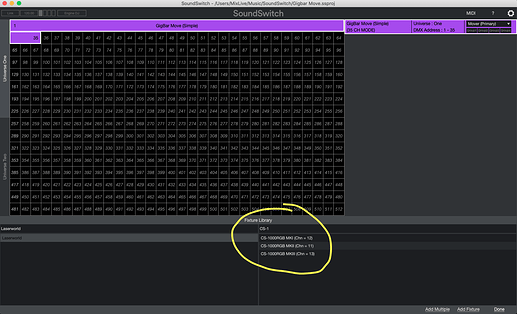So with some searching I understand lasers need some extra programming to work with Soundswitch/Engine lighting. Has anyone made a fixture programming that works or can help me make it work. This is the laser here: Download Manual - Laserworld CS-1000RGB MK3 - years 2020 - present
Doesnt soundswitch state that they will "make the profile " for you if you ask them.
Try that and see what they say.
Oh wow, that’s handy if that is true. I will give it a go. Many thanks.
No problem hook up with them and see what they say
What’s up @Lawrence_Finemore,
The fixture currently exist for 11-13 channel settings. Based on the manual, I suggest using the setting for 13 channels.
Thank you @Mixlive. To be honest i didn’t even look to see if fixtuure was already included. ( in my defence it was late lol)
I have done that. I think the issue is I need to do some attributes cues and it won’t work from autoscripts.
So I need to manually go through all my music ![]()
Unless I’m missing something??
Thank YOU @Dj-alzy. I see your post on the forum and you’re always super helpful.
Cheers!
I try lol. One day i may need a hand of help
What’s up @Lawrence_Finemore,
Prior to scripting the track you’ll first need to set up your attributes (positions). It’s explained here in this video around the 4 min mark.
@Lawrence_Finemore . Any updates on this one. Did you manage to get it sorted??
If you contact soundswitch they can set you up a autoscript profile for your laser I did that for mine and then all you need to use in the attributes for that laser is pattern changes but if autoscript is done for the laser it works for colour strobe etc so well worth contacting them pal