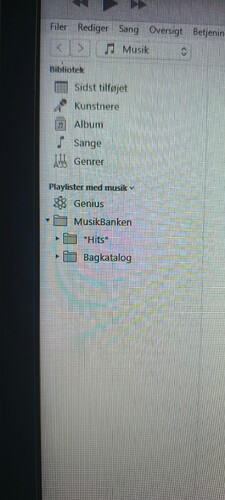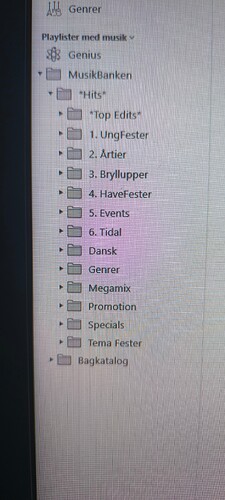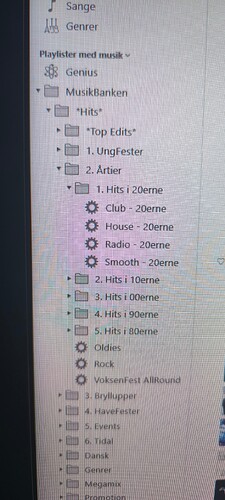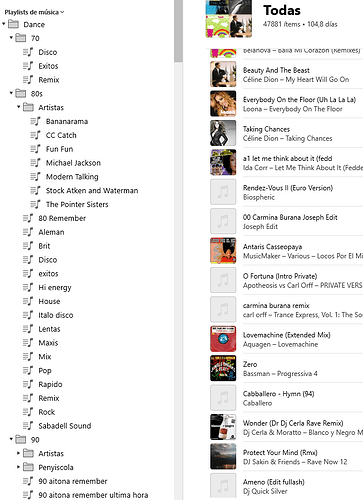@mamomo
Its actually quite simple.
Always in iTunes start out with ONE main folder.
And from there build you sub directories inside that folder
I have my main library (The Music Bank) with 2 subfolders.
A. The Music Bank
1. Hits.
2. Back-catalogue.
In Hits I have the most played tracks in different sorts of smartlists, all controlled by tags made in the composer-field.
In Hits I have additional subfolders sorted as:
Top Edits
- Youth parties
- Decades (60s, 70s, 80s, 90’s, 00s etc.)
- Weddings (Reception, Dinner, Dance)
- Garden parties (do alot of these with a sax player)
- Events (based on sort of event eg. Christmas, beerfest etc)
And inside those folders, there are more subfolders. (Sound complicated, but is actually really easy)
My playlists that are based on years, are sorted with (imo) the biggest hits in the decades (1960-69, 1970-79, 1980-89 and so on…)
In those decades, they are sorted in:
- Club Hits
- House Hits
- Radio Hits
- Smooth Hits (RnB, Hip-Hop etc)
A couple of examples:
A House track from 2022 gets tagged H22 and gets automatically placed in the 2020’s - House list
A RnB track from 1998 gets tagged S98 and gets automatically placed in the 1990’s - Smooth list
A common Radio Hit from 2006 gets tagged R06 and gets automatically placed in the 2000’s Radio Hits list.
But a track can also get 2 or more tags, and via the rules that I have put up in the smart-lists, end up in several lists
For an example Avicii - Levels are tagged C11, AllPar, R11, WD and ends up in:
2010s → Club Hits (C11),
Allround → Party Hits (AllPar),
2010s → Radio Hits (R11),
Wedding → Dance (WD).
And simply by removing one or more tags, the tracks get removed from the smart-list with that tag but are still present in the others lists or in my back-catalogue if I remove all tags, if someone should make a wish for it. (If its good enough to even stay in the back-catalogue)
In my Back-catalogue I also have some smartlists, eg. “No Tags” (blank composer field) and there I can keep an eye on all tracks thats not sorted yet, and choose to keep them there, give them a tag, or simply delete/ remove them from my library.
There might be better ways to do it, but this works for me.