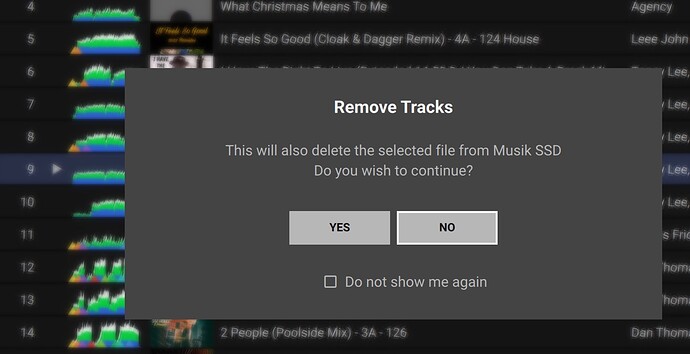Today I was doing some rearranging of my Library. Then I discover some strange behavior. I was creating a playlist folder and placed some songs that wasn’t supposed to be there. I then used the remove from collection option. If I chosed that before it just erased it from the Engine DJ, now it also erased the songs from my drive. Why? You have that option of remove from drive so why is it that remove from collection erase it from Denon DJ and drive? It didn’t that in previous versions. Fix it!
There is no possibility for Engine dj to remove tracks from the drive. Check where the track is by using the “show in folder” function, before deleting it from the collection. It should be still there, after that.
Yes it does as I said. Remove from collection also delete the track from the drive. I’m using a MacBook Pro 2019. I deleted the app and reinstalled it with same result. This is from when I’m want to remove from collection. Not remove from drive.
@Anthony_DDJ maybe this is something for the Dev team to look at…?
You need to slide over to the left hand collection menu (not the playlist tree that’s on your actual drive), and when you right click you get remove from playlist. This the keeps it on your drive. Not quite sure why it’s done that way now, but that’s how to save it (and yes it does delete from the drive the way you’ve described, I’ve had to use my backup a few times to recover files I’ve accidentally deleted).
Hey @DJColdfield This is expected behaviour. It’s noted in the user manual page 20 in Adding & Removing Tracks.
When viewing playlists from left pane in Engine DJ this shows the sum of all the playlists and tracks from all connected drives. When using this view this allows the user to remove a track only from a playlist or remove a track from the collection.
The option to remove a track from a drive is only presented when the user is viewing playlists on an external drive via the Drives pane.
This option is only presented when viewing the collection on an external drive so the user cannot remove the same track from multiple connected drives if they were viewing the whole collection via the left pane.
Ok, I understand but It wasn’t like this before. And as I have my collection of songs on this drive(it’s too big to have on my computer, don’t worry I have it backed up) this is a stupid behavior. “Remove from collection” in my world is from the Engine DJ, not the drive. If I want that I use the “Remove from Drive”. That is logical. The dev-team should take that under consideration. Not all DJ have small collection that can be stored in the computer drive. So make this change please, “Remove from collection” should only be from The Engine DJ-collection.
This topic was automatically closed 24 hours after the last reply. New replies are no longer allowed.