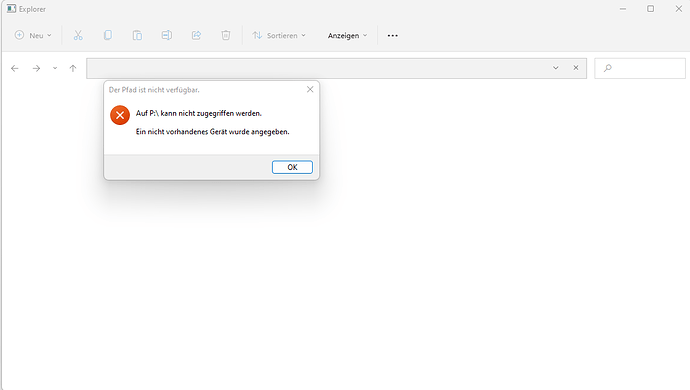Hello all, after upgrading my P4 from version 2.0- to 2.2.1 I’ve been getting the above message when I power on the unit. Does that mean that now I have to reformat the internal HD on my P4 and lose all my music on that HD because of this update?
If you go back to version 2.0, do you get the same message?
It does not appear to me that by switching from one version to another the compatibility with hard disk formats has changed: so if your HD worked with 2.0 then it must also work with 2.2. Try downgrading to 2.0 and then let’s see what happens.
If your HD is not damaged, it can be read by a computer using a SATA to USB interface, so eventually you can detach it from the P4 and connect it to a computer, then you can copy all the content on your internal HD to the PC, then you can format the external HD and later transfer all the content back again.
Thanks for the response. I do not know how to go back to the previous version. Didn’t have this issue when I upgraded from V 1. etc to 2.0. Has only happened with the latest version.
I was just saying to go back to version 2.0 to see if your HD starts working again. As you wrote that with version 2.0 everything worked fine:
To revert to version 2.0 you can download the firmware from the Engine DJ website and upload it to a USB stick. Then downgrade from the console, reading the new firmware from the USB stick.
Hi Marcb. I have the same issue after upgrading to 2.2.1 when it was release. Initially the error did stipulate my SD card so I removed it and since then the error has been the same as yours. I just acknowledge it and it reads tracks from the SSD installed on the Prime 4 and my user profile as normal. The SSD is exFat. I formatted the SD card tonight to exFat and re inserted it but I still have the same error even after a couple of shutdowns. Not sure if its related or not but I also synced the Prime 4 back to Engine on the PC today and now I have lost all my Hot Cues. Bring on the next update.
Have the same issue… really frustrating. Can’t update my libary because computer can’t read the prime hard drive.
Mac or windows? If in mac you may have to enable Engine Prime permission to access external storage in Mac settings.
Windows 11. I’ve downgrade the firmware to 2.2.0. The Error Message “is incompatible…. reformat the drive to exFat or exFat 32 to use” dont appears now… but Computer Mode still dont work anymore on windows. They can’t read the internal SSD (Scandisk SSD) from prime.^
*Update: I’ve tested the ssd standalone with cable adapter on computer, works well… so definitely a Denon problem.
I had the same error. It’s gone now with the 2.2.2 install.
Updated mine last night and my issue has also gone. Phew…
I have the same issue. Denon DJ doesn’t recognize my sound card either. When exporting my playlist to my USB / Denon Go, the playlists are all out of order and the songs are skipping.
I just upgraded to Engine DJ 2.3.2 and I just got the same error. It seems to work fine on the SC6000’s. Until I try and plug them into the MAC with Engine DJ.
I really love Denon hardware, but man their software is weak, almost makes me want to go back to Serato never had these issues
hey guys, I didn’t have an issue like this when I was using engine and the prime go with my 2013 macbook pro but sadly my 2013 macbook pro is not functioning properly anymore. So, I bought a new M1 macbook pro 14" and transferred everything over and now I get this message to reformat drive.
I have an old Macbook from mid 2012 and a friend has a Macbook from late 2013 and we haven’t had any problems, we have our Macbooks running OSX Catalina!
It will be necessary to perform the same manipulation with an SSD or a USB key as the video below :