Hi
Is it possible to insert an Anchor point, then move the down beat for the grid after the new Anchor point to the left? (or right I suppose)… The downbeat of the song shifts, but for me (Engine on a MAC) once the Anchor is set, the down beat can’t be shifted…
Thanks in anticipation.
Moin @Dave_Baines,
neither in Engine DJ (DeskTop) nor Engine OS (Gear e.g. P4) is it possible, to improve anything leftside from an anchor you dropped. This area is blocked. To improve you have to delete all anchors at the right side to reopen the area you just amended.
This procedure is a never ending story. Here in the forum are several posts regarding this theme. My first post you will find here:
https://community.enginedj.com/t/flexible-beatgrid-ability-to-set-a-manual-downbeat/36984/1
So pls feel free to vote.
Good luck and brgds BeatMaster
1 Like
Thanx @Moin, appreciate the response…
I think your answer will be the same, but to be clear, I want to shift the downbeat of the track following the Anchor point (i.e, to the RIGHT of the Anchor point) one beat to the left…
Hello again @Dave_Baines,
the answer is different  and I hope, I understood your question properly:
and I hope, I understood your question properly:
At the right side from an anchor dropped, you are able to improve as you want. There are several “tools” to do this: E.g.
- fixing the needle exactly where you want to drop an anchor and then drop anchor
- changing the speed of a track step by step
- changing the speed of a track by doubling or half speed (you need this, if you want to improve 6/4 rhythm to 4/4)
But don’t shift the hole grid by the arrows. You will move everything at the left side, what you just amended.
It’s a little bit difficult to handle this procedure and it takes some experience. I orient always at he needle and use my ears to detect, where to drop anchor or what to do else
Sorry, my English is not perfect as I’m not an English native speaker
good luck and enjoy the weekend
Brgds BeatMaster
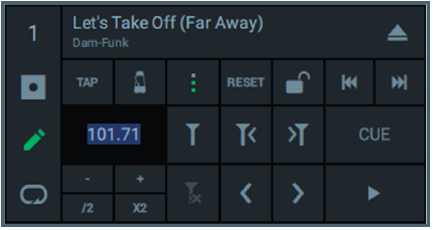 taken from the manual, item “Beat Grid” page 35
taken from the manual, item “Beat Grid” page 35
1 Like
I scroll to middle of the song above Then place one anchor. Then to end of song and place one exact on almost last beat. Yhe grid fits it self right. Then scroll to first beat and place one anchor there…then als it fitd itself right. Sometimes it is neccesary to this on quarter time of the song place one morr anchor. For me it works perfect and fast
What happens to me is this.
I have a track that goes at 150,000BPM, but in a part of the track, it makes a change but not in speed, it’s just that the grid is out of adjustment because the track is produced like this, I put an anchor, but the bpm before the anchor is It modifies me to 150.XXX and the entire grid is out of square and the track can no longer be synchronized.
Could You send me the track for beat grid analysis? I am curious how this happens. I could load it in to a daw and grid it there to check for bpm stability.
Then share the results with you and maybe help others in adjusting strange tempo tracks.
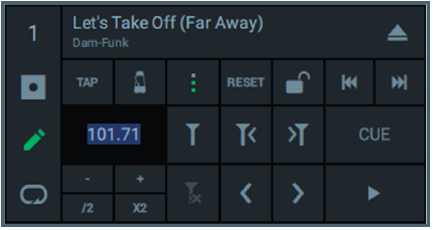 taken from the manual, item “Beat Grid” page 35
taken from the manual, item “Beat Grid” page 35