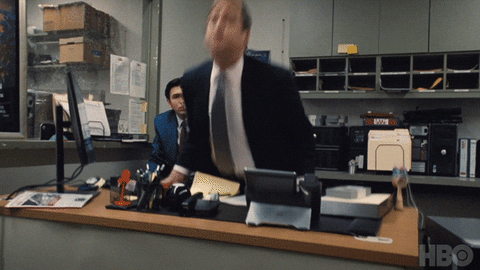I know this thread is old, but there is a way to do it. Maybe someone needs the solution. This works btw. also for the Rekordbox import.
Goal: (I use Traktor, but it’s the same process with the Rekordbox Import)
Getting the DJ data from Traktor (Cues, Loops) to Engine - but afterwards continue with imported iTunesLibrary.xml data in EngineDJ - and all fields/tags will be editable via iTunes (or whatever Software you use, that exports a iTunesLibrary.xml - for example MusicBee).
EngineDJ really tries everything to prevent reaching the goal, but there is always a workaround - for everything and it took me days to find it.
TLDR: If you don’t need an explanation on whats wrong with EngineDJ, you can skip to the solution at the end of this wall of text.
Some Random user:
“Wait!!! What’s the problem? EngineDJ already provides a way to import from various DJ Software, including Traktor. It does even include the hotcues and loops, what a great piece of software!!!”

Yes, you can import the data from Traktor, with all of its hotcues - and it does work.
If you don’t tag / structure / organize your music and if you never ever plan to do so. Or if you continue to use Traktor as your main music library management (and in that case, use EngineDJ just for preparing the USB stick), then you can leave here.
The problem:
EngineDJ has its own database where all tracks and its data (cues, rating, etc) is saved. That’s kind of o.k so far (because other DJ software does the same … but way better).
But EngineDJ ALSO has its own database for every import option (like rekordbox, serato, traktor and EVEN the iTunes library!) Btw. the third-party databases are located at Userfolder->Music->EngineDJ->database2 → (stm*, trm*, rbm*, itm*.db)
If you have a setup like: Traktor + iTunes + Engine you have actually 6 different data sources:
- Actual file metadata
- Traktor DB
- Engines own Traktor DB
- iTunes DB / or other Software
- Engines own iTunes DB
- Engine DB
If you change the data of a track in 1 of the 6 places, you have to to update it basically everywhere manually. And the 6. is where the correct data needs to arrive.
But EngineDJ does not let you change the data from EngineDJ, because everything has its own database. Even if you change the original file metadata, it does not make a difference at all.
And the “Re-import track information” feature in EngineDJ is just a placebo - it does only work if you use EngineDJ on its own. But no one who wants to reallly structure/organize their music uses EngineDJ on its own - it doesn’t even read all file metatags. Imagine you take 3 weeks to tag your music library in detail, import your music folders in Engine and you can’t see the ratings - lol.
Back to the topic…
Because everything has its own database and you can’t change the data from EngineDJ, the following happens:
You want to switch from Traktor to Engine
- You have used Traktor, you tagged your music in Traktor or outside of Traktor. For example you used iTunes for the actual tagging/organization - btw. it works without any problems with Traktor
- In EngineDJ you load the Traktor Library as intended, you “Add tracks to collection”
- Tracks are in the Engine Database
- On the first glance, everything looks perfect. Every data is there, even cues and loops in the correct color. Great (ok, not everything is great. Sometimes EngineDJ does not correctly interpret the Star-Rating from Traktor. 4* are 3* and 3* are 2* … whatever)
- You like the new setup, you are happy
- You uninstall traktor (oh… what a mistake)
- There is a song - you want to change some data, maybe another comment, genre or rating
- You could actually change it in EngineDJ, but EngineDJ does NOT write any file metadata. The changes won’t reflect to the original file on your pc…

- Ok, no problem. You just change the original file data and EngineDJ offers the “Re-Import track information” feature you read about in the feature showcase. Nice

- You change the data
- Back in Engine - ok, it doesn’t automatically fetch the new changes. I click on “Re-Import track information”

- I click on “Re-Import track information”

- I click on “Re-Import track information”

- I click on “Re-Import track information”


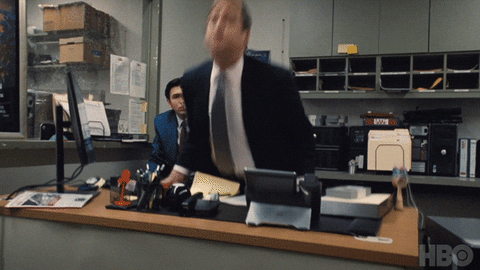
If you uninstalled traktor, you are screwed (I luckily had a backup somewhere).
So what happenend? Why EngineDJ won’t let you change/update any data?
- You imported the Traktor data
- Engine saved the data in its own Engine Traktor Database
- You added the Traktor tracks to the collection
- Engine saved the data in its own Engine Database
- The tracks in the Engine database are now linked to the tracks from the Engine Traktor Database
- If you try the update any track outside of Engine (Genre, Rating, Comment, whatever), it does obviously not change in the Engine Traktor Database (thats ok).
- But then you click on “Re-import track information” and you expect that the data will now update in Engine
- It does not, because the tracks in the Engine databases are still linked to the tracks of the Engine Traktor Database
- And the data from the Engine Traktor Database is still on the version from the old import at 1.
That means you can’t switch (without the workaround/solution, see below) from Traktor to Engine DJ.
Because you need Traktor to UPDATE THE EXPORT DATA in Traktor (open Traktor, Re-Read all tracks to get the new tag data from the original file and close it again - collection is updated) and RE-IMPORT the Traktor Library to Engine, everytime you change any track metadata.
So, if you uninstalled Traktor and you don’t have the original library anymore you can not change the track data anymore.
Options you have: Live with it or always change the data in both places (EngineDJ and original file) or start from scratch (remove all tracks from collection in EngineDJ, cues will be gone ofc).
What you could try, maybe it works (has something to do with the solution): Quit Engine and remove the two Traktor database files (trm.db) from:
C:\Users\YOURNAME\Music\Engine Library\Database2
Start Engine and check if you can use “Re-import track information” now.
If you still have Traktor and its library, with all the hotcues and stuff - then:
THE SOLUTION
In EngineDJ
- iTunes Library should be already enabled
- Then clear the current collection in Engine - remove all tracks. Or just remove the tracks you want to convert from Traktor to Engine. But if the tracks has been imported via the Traktor Library Import before, definitely remove all tracks.
- Quit EngineDJ
- To be safe, also remove the old EngineTraktor database, to get rid of old data
- Remove two Database files (trm.db and trm.db-journal) from the folder: C:\Users\YOURNAME\Music\Engine Library\Database2
In ITunes (or other software that exports iTunesLibrary.xml, I use MusicBee)
- Make sure everything is how you want it, otherwise just open and close the software once to get the latest iTunesLibrary.xml file
In Traktor
- Open Traktor and re-read all tracks from iTunes, so the tag data etc. is the same/up to date with iTunes data
- Quit Traktor
In Engine
- Start Engine again
- Enable and import the Traktor Library
- Add all Traktor Library Tracks to Engine Collection (Select all tracks, rightclick, add to collection)
- Go to the Engine Collection
- Check a track if hotcues are there, memorize the track for later
- UNLOAD THE TRACK from the deck
- Go to the iTunes Library, click the refresh button to get the lastest update
- Select all tracks in the iTunes Library, right-click and select “Re-Analyze” This may take some time.
It’s important to do the “Re-Analyze”. That’s basically how to trick EngineDJ and its databases. What happens is:
-
Because you have added the Traktor Library Tracks (with its hotcue data etc.) to the Engine Collection before…
-
And then, when you Re-Analyzed the iTunesLibrary tracks, Engine “connects” the tracks in the Analyze-process from the iTunes Library with the tracks from the Engine-Collection and saves its data also in its own Engine iTunes database.
-
Restart EngineDJ
The track data in the Engine databases: “Traktor”, “iTunes” and its own “Engine DB” are now the same.
Check it by searching your memorized track (the one you checked before) in the iTunes Library, load it into the deck, the hotcues should be there.
Unload it.
- Now we need to get rid of the Traktor Library and the tracks, that are still connected with the Engine Collection/Database
- Go to the Engine Collection, remove all tracks (no worries, because we have the track data and its hotcues/loops also in the iTunes database!)
- Disable the Traktor Library Import (in the options → set to off, so the icon disappears from the Engine browser)
- Quit EngineDJ
- To be safe, again: Remove the old EngineTraktor database files, to get rid of old data completly
- Database files (trm.db and trm.db-journal) from the folder: C:\Users\YOURNAME\Music\Engine Library\Database2
- Start EngineDJ
- Go to the ITunes Library
- You can check the same track you memorized before, load it in a deck, hotcues should be still there.
- If everything is ok, you can add all tracks from the iTunes Library to the Engine Collection
Because of how EngineDJ uses databases on mass, (why,… just why?  !!!) we actually have the same scenario from Traktor - just with iTunes. But this time, we can edit the files outside of EngineDJ - and we have the hotcues/loops converted from Traktor.
!!!) we actually have the same scenario from Traktor - just with iTunes. But this time, we can edit the files outside of EngineDJ - and we have the hotcues/loops converted from Traktor.
But remember if you change data outside, you have to open iTunes and close it - this updates its iTunesLibrary.xml (because this acts like a database for iTunes) with the new data.
Then in EngineDJ refresh the iTunes Library (click on the refresh button) and then in the Engine Collection, select all tracks and “Re-Import track information”. This time it works, it re-imports the data from the iTunes Library into the tracks from the Engine Collection.
For now you have to live with that - until EngineDJ does change something (check Traktor).
You finally made the switch to Denon - you can safely uninstall Traktor.
Traktor has the best software on the market - but not the best hardware…