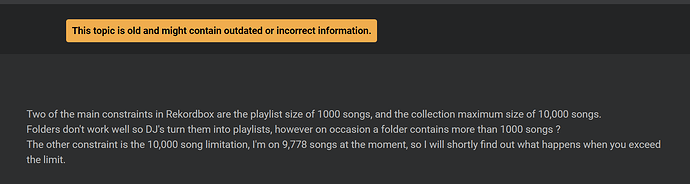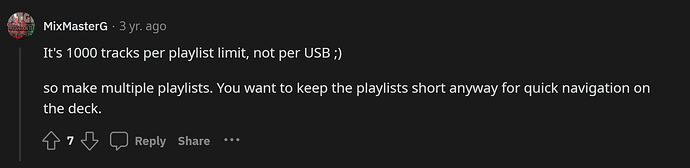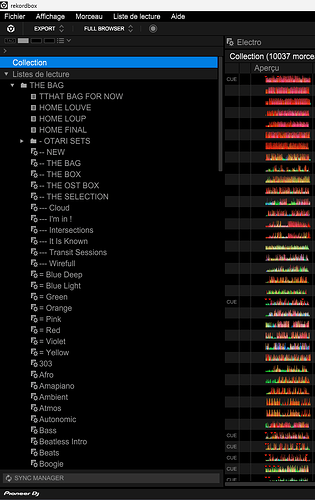The xml is in my C: drive but not in “music”, it’s in a back up folder I set up where I store my collection.
what about the actual mp3 files
They are all in one big folder, not in the “Music” one.
i just tested 3.3 here and appears to be working fine.
Damn ! I wish it was that easy for me !!
Are there limits, like n° of tracks per playlists, total n° of playlists, etc … things like that that maybe is ■■■■■■■ it up for me ?
where is this big folder located? is it on the PC internal drive?
Yes, all is in C:, nothing on external drives.
The thing is the tracks are imported with no problem, including cues and loops, but not the playlist.
I can add the playlists individually by dragging and dropping etc … but it’s super time consuming and impractical in the long run.
not sure if this is still the case with rekordbox
i doubt the 10,000 songs limit is still a thing especially with rekordbox performance mode, but the 1000 songs per playlist may be a thing
MMG with the details…the oracle
So in Rekordbox the limit is 10 000 songs per PLAYLIST, not for the entire collection.
I have a sort of “master” playlist with all my tracks in there (9970 something). When in Engine DJ I click “Import as playlist” on just this one it will import it with no problem.
My only problem is with the bulk import of all my playlists at the same time.
So I’m wondering if there a limit of number of playlists within one folder for example or something like that.
i was just about to test a playlist with more than 1000 tracks, you just saved me from doing that.
how many playlists does this folder have?
So here’s how it’s structured :
COLLECTION (folder)
----> 126 Playlists
----> SETS (folder)
-----> 103 Playlists
So a total of 229 playlists, on 2 levels
the limit appears to be 1000 playlist
i dont know why you are unable to achieve the same result as mine. As you can see its a seamless process from my videos.
Sorry i could not be of more help.
Perhaps you may want to get support involved.
@NoiseRiser any ideas?
in the meantime…, you could continue using rekordbox…make your usbs with rekordbox, the devices will ask to import the rkbx collection when you plug the USB in.
one more thing to try
-
delete engine folder from your computer
-
uninstall engine dj from your computer
-
restart computer
-
download a fresh copy of engine dj and reinstall engine dj 3.3
-
add the xml again
if you havent yet
Ok, well thank you so much for sticky with me on this it’s much appreciated really ! I don’t understand either, I know it works for other people.
I have deleted and reinstalled Engine several times yes haha
Also I’ll wait to see if once all the tracks are analyzed the playlists show up. Last time it didn’t change anything but I did exactly like you told so let’s see maybe the software needs to analyze the tracks first, and it’s going to take a little while.
And yes I have used my device with my rekordbox usb, but I’d prefer having a seperate sd card with a proper Engine export in it as when the Go loaded my usb the grids were wrong most times, and it took longer to load etc … I know it’s a common issue so having the Engine export would make it easier/faster. I’ll get there !!
can you share a screen shot of the rkbx playlist tree?
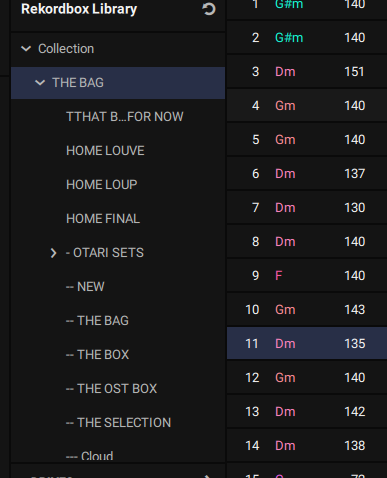
Then the playlists go on on level 1 (126 total), and the “- OTARI SETS” folder has 103 playlists in it.
please share the playlist tree inside rekordbox dj
If you’re wondering about the intelligent playlists, I am able to import them in Engine I tried it, it’s really just the bulk import thing that doesn’t work
Amapiano ![]()
Those playlist with the gear are intelligent playlists, that may be the issue
i see you said they work…never mind